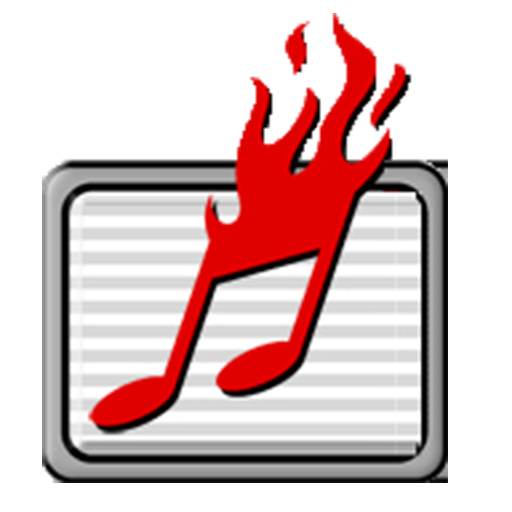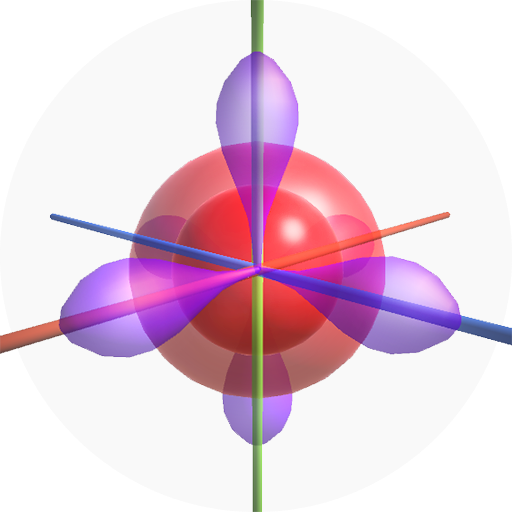Solid State 3D
Gioca su PC con BlueStacks: la piattaforma di gioco Android, considerata affidabile da oltre 500 milioni di giocatori.
Pagina modificata il: 4 gennaio 2018
Play Solid State 3D on PC
This app covers the following topics:
1. Types of Unit Cell:
- Primitive/Simple cubic unit cell.
- Body-centred/body centered cubic unit cell or bcc.
- Face-centred/face centered cubic unit cell or fcc.
2. Types of Packing:
- Packing in one dimension.
- Packing in two dimension.
- Packing in three dimension.
3. Types of Voids:
- Tetrahedral void.
- Octahedral void.
You can also imagine its crystal lattice by visualizing all the unit cells.
Purpose of making this app:
- Unit cells, packing and voids are actually 3D is shape and we study it in 2D in chemistry books. So, it becomes harder to visualize and understand it in 2D. This app helps the students of chemistry to visualize it in 3D as such they can understand it better.
Gioca Solid State 3D su PC. È facile iniziare.
-
Scarica e installa BlueStacks sul tuo PC
-
Completa l'accesso a Google per accedere al Play Store o eseguilo in un secondo momento
-
Cerca Solid State 3D nella barra di ricerca nell'angolo in alto a destra
-
Fai clic per installare Solid State 3D dai risultati della ricerca
-
Completa l'accesso a Google (se hai saltato il passaggio 2) per installare Solid State 3D
-
Fai clic sull'icona Solid State 3D nella schermata principale per iniziare a giocare