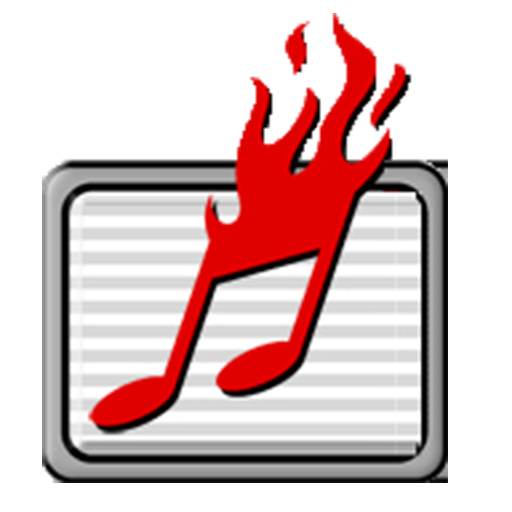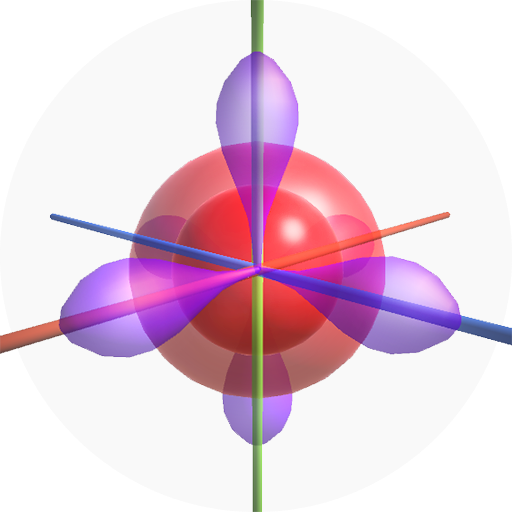Solid State 3D
Jogue no PC com BlueStacks - A Plataforma de Jogos Android, confiada por mais de 500 milhões de jogadores.
Página modificada em: 4 de janeiro de 2018
Play Solid State 3D on PC
This app covers the following topics:
1. Types of Unit Cell:
- Primitive/Simple cubic unit cell.
- Body-centred/body centered cubic unit cell or bcc.
- Face-centred/face centered cubic unit cell or fcc.
2. Types of Packing:
- Packing in one dimension.
- Packing in two dimension.
- Packing in three dimension.
3. Types of Voids:
- Tetrahedral void.
- Octahedral void.
You can also imagine its crystal lattice by visualizing all the unit cells.
Purpose of making this app:
- Unit cells, packing and voids are actually 3D is shape and we study it in 2D in chemistry books. So, it becomes harder to visualize and understand it in 2D. This app helps the students of chemistry to visualize it in 3D as such they can understand it better.
Jogue Solid State 3D no PC. É fácil começar.
-
Baixe e instale o BlueStacks no seu PC
-
Conclua o login do Google para acessar a Play Store ou faça isso mais tarde
-
Procure por Solid State 3D na barra de pesquisa no canto superior direito
-
Clique para instalar Solid State 3D a partir dos resultados da pesquisa
-
Conclua o login do Google (caso você pulou a etapa 2) para instalar o Solid State 3D
-
Clique no ícone do Solid State 3D na tela inicial para começar a jogar