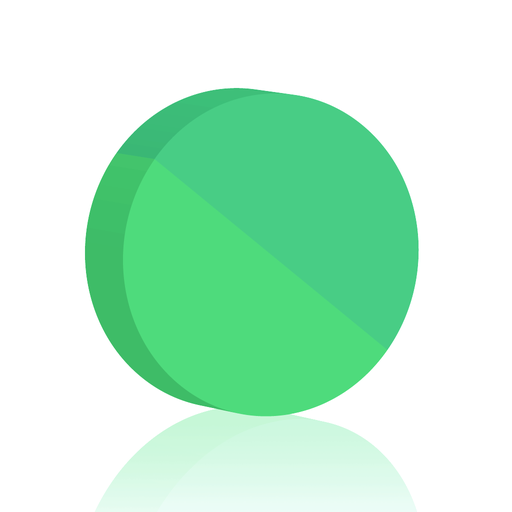Gravity Hop
Spiele auf dem PC mit BlueStacks - der Android-Gaming-Plattform, der über 500 Millionen Spieler vertrauen.
Seite geändert am: 11. Februar 2019
Play Gravity Hop on PC
You are the Commander of a spaceship out on a mission in deep space. When the spaceship gets hit, and loses most of its systems, you are left to fend for yourself. With the help of the crew only survivors - Emma and Jim, you embark on a mission to get back home using gravity forces.
In this fun and challenging, fast paced, arcade casual game, you will test your skills, precision, and senses. It is NOT going to be easy!
Features:
● EASY CONTROLS. One tap happiness.
● SKILL GAME. Test your skills in this HARD and rewarding game.
● CAMPAIGN. Full engrossing story that will gradually introduce you to the Gravity Hop world.
● CHALLENGES. Play fun, challenging levels with increased difficulty.
● POWER-UPS. Use unique and useful power-ups to overcome hard challenges.
● UPGRADE your spaceship and power-ups to achieve space superiority.
● LOTS OF LEVELS. Play hundreds of levels with more added in regular updates.
● LEADERBOARDS. Prove who is the best in the world on the global leaderboards.
● FREE to download! --- Gravity Hop is completely free to play. There are optional in-app purchases available, but not required to rule the game.
Spiele Gravity Hop auf dem PC. Der Einstieg ist einfach.
-
Lade BlueStacks herunter und installiere es auf deinem PC
-
Schließe die Google-Anmeldung ab, um auf den Play Store zuzugreifen, oder mache es später
-
Suche in der Suchleiste oben rechts nach Gravity Hop
-
Klicke hier, um Gravity Hop aus den Suchergebnissen zu installieren
-
Schließe die Google-Anmeldung ab (wenn du Schritt 2 übersprungen hast), um Gravity Hop zu installieren.
-
Klicke auf dem Startbildschirm auf das Gravity Hop Symbol, um mit dem Spielen zu beginnen