
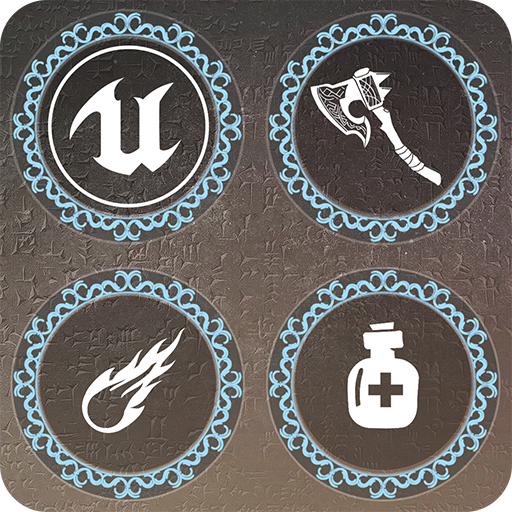
Action RPG Game Sample
Spiele auf dem PC mit BlueStacks - der Android-Gaming-Plattform, der über 500 Millionen Spieler vertrauen.
Seite geändert am: 15. Oktober 2019
Play Action RPG Game Sample on PC
Recently shipping alongside Unreal Engine 4.20 is the Action Role Playing Game (Action RPG or ARPG) sample project. As the name suggests, Action RPG is a fast-paced, third-person hack-and-slash game that was built from the ground up to help developers learn more about how to use UE4 to develop high-end mobile games.
Inside of the Action RPG sample project and accompanying documentation you will find a wide range of topics that any UE4 developer will find useful. Some of the topics that this sample covers are.
Utilizing C++ and Blueprints together in a UE4 project.
Setting up and using certain aspects of UE4's Ability system.
How to support multiple platforms like Android, iOS, PC, Mac, and Consoles.
Questions:
Have questions or need help? Visit forums.unrealengine.com to get all the help you need!
Join the conversation:
www.facebook.com/unrealengine
www.twitter.com/unrealengine
www.youtube.com/unrealengine
www.twitch.tv/unrealengine
www.instagram.com/unrealengine
EULA:
https://epicgames.box.com/s/a9dmdrpjriupntvp51y7k8mb9jel3yfx
Spiele Action RPG Game Sample auf dem PC. Der Einstieg ist einfach.
-
Lade BlueStacks herunter und installiere es auf deinem PC
-
Schließe die Google-Anmeldung ab, um auf den Play Store zuzugreifen, oder mache es später
-
Suche in der Suchleiste oben rechts nach Action RPG Game Sample
-
Klicke hier, um Action RPG Game Sample aus den Suchergebnissen zu installieren
-
Schließe die Google-Anmeldung ab (wenn du Schritt 2 übersprungen hast), um Action RPG Game Sample zu installieren.
-
Klicke auf dem Startbildschirm auf das Action RPG Game Sample Symbol, um mit dem Spielen zu beginnen




