
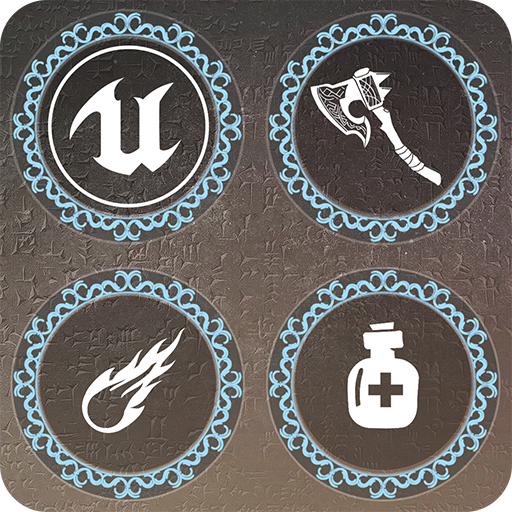
Action RPG Game Sample
Gioca su PC con BlueStacks: la piattaforma di gioco Android, considerata affidabile da oltre 500 milioni di giocatori.
Pagina modificata il: 15 ottobre 2019
Play Action RPG Game Sample on PC
Recently shipping alongside Unreal Engine 4.20 is the Action Role Playing Game (Action RPG or ARPG) sample project. As the name suggests, Action RPG is a fast-paced, third-person hack-and-slash game that was built from the ground up to help developers learn more about how to use UE4 to develop high-end mobile games.
Inside of the Action RPG sample project and accompanying documentation you will find a wide range of topics that any UE4 developer will find useful. Some of the topics that this sample covers are.
Utilizing C++ and Blueprints together in a UE4 project.
Setting up and using certain aspects of UE4's Ability system.
How to support multiple platforms like Android, iOS, PC, Mac, and Consoles.
Questions:
Have questions or need help? Visit forums.unrealengine.com to get all the help you need!
Join the conversation:
www.facebook.com/unrealengine
www.twitter.com/unrealengine
www.youtube.com/unrealengine
www.twitch.tv/unrealengine
www.instagram.com/unrealengine
EULA:
https://epicgames.box.com/s/a9dmdrpjriupntvp51y7k8mb9jel3yfx
Gioca Action RPG Game Sample su PC. È facile iniziare.
-
Scarica e installa BlueStacks sul tuo PC
-
Completa l'accesso a Google per accedere al Play Store o eseguilo in un secondo momento
-
Cerca Action RPG Game Sample nella barra di ricerca nell'angolo in alto a destra
-
Fai clic per installare Action RPG Game Sample dai risultati della ricerca
-
Completa l'accesso a Google (se hai saltato il passaggio 2) per installare Action RPG Game Sample
-
Fai clic sull'icona Action RPG Game Sample nella schermata principale per iniziare a giocare




