
このページには広告が含まれます
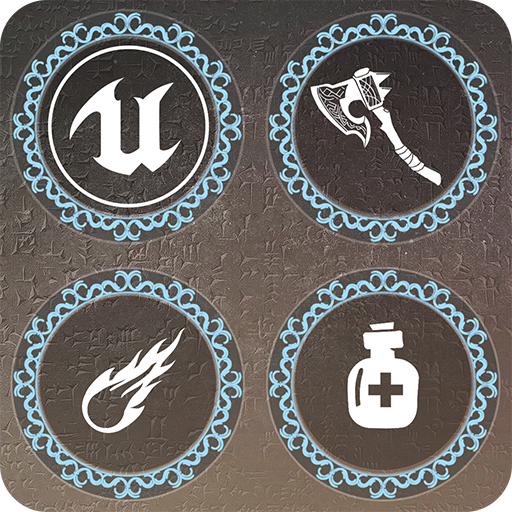
Action RPG Game Sample
Role Playing | Unreal Engine
BlueStacksを使ってPCでプレイ - 5憶以上のユーザーが愛用している高機能Androidゲーミングプラットフォーム
Play Action RPG Game Sample on PC
Designed as a resource for developers, Action RPG is a third-person hack-and-slash game built from the ground up to help you learn more about how to use Unreal Engine 4 to develop high-end mobile games.
Recently shipping alongside Unreal Engine 4.20 is the Action Role Playing Game (Action RPG or ARPG) sample project. As the name suggests, Action RPG is a fast-paced, third-person hack-and-slash game that was built from the ground up to help developers learn more about how to use UE4 to develop high-end mobile games.
Inside of the Action RPG sample project and accompanying documentation you will find a wide range of topics that any UE4 developer will find useful. Some of the topics that this sample covers are.
Utilizing C++ and Blueprints together in a UE4 project.
Setting up and using certain aspects of UE4's Ability system.
How to support multiple platforms like Android, iOS, PC, Mac, and Consoles.
Questions:
Have questions or need help? Visit forums.unrealengine.com to get all the help you need!
Join the conversation:
www.facebook.com/unrealengine
www.twitter.com/unrealengine
www.youtube.com/unrealengine
www.twitch.tv/unrealengine
www.instagram.com/unrealengine
EULA:
https://epicgames.box.com/s/a9dmdrpjriupntvp51y7k8mb9jel3yfx
Recently shipping alongside Unreal Engine 4.20 is the Action Role Playing Game (Action RPG or ARPG) sample project. As the name suggests, Action RPG is a fast-paced, third-person hack-and-slash game that was built from the ground up to help developers learn more about how to use UE4 to develop high-end mobile games.
Inside of the Action RPG sample project and accompanying documentation you will find a wide range of topics that any UE4 developer will find useful. Some of the topics that this sample covers are.
Utilizing C++ and Blueprints together in a UE4 project.
Setting up and using certain aspects of UE4's Ability system.
How to support multiple platforms like Android, iOS, PC, Mac, and Consoles.
Questions:
Have questions or need help? Visit forums.unrealengine.com to get all the help you need!
Join the conversation:
www.facebook.com/unrealengine
www.twitter.com/unrealengine
www.youtube.com/unrealengine
www.twitch.tv/unrealengine
www.instagram.com/unrealengine
EULA:
https://epicgames.box.com/s/a9dmdrpjriupntvp51y7k8mb9jel3yfx
Action RPG Game SampleをPCでプレイ
-
BlueStacksをダウンロードしてPCにインストールします。
-
GoogleにサインインしてGoogle Play ストアにアクセスします。(こちらの操作は後で行っても問題ありません)
-
右上の検索バーにAction RPG Game Sampleを入力して検索します。
-
クリックして検索結果からAction RPG Game Sampleをインストールします。
-
Googleサインインを完了してAction RPG Game Sampleをインストールします。※手順2を飛ばしていた場合
-
ホーム画面にてAction RPG Game Sampleのアイコンをクリックしてアプリを起動します。




