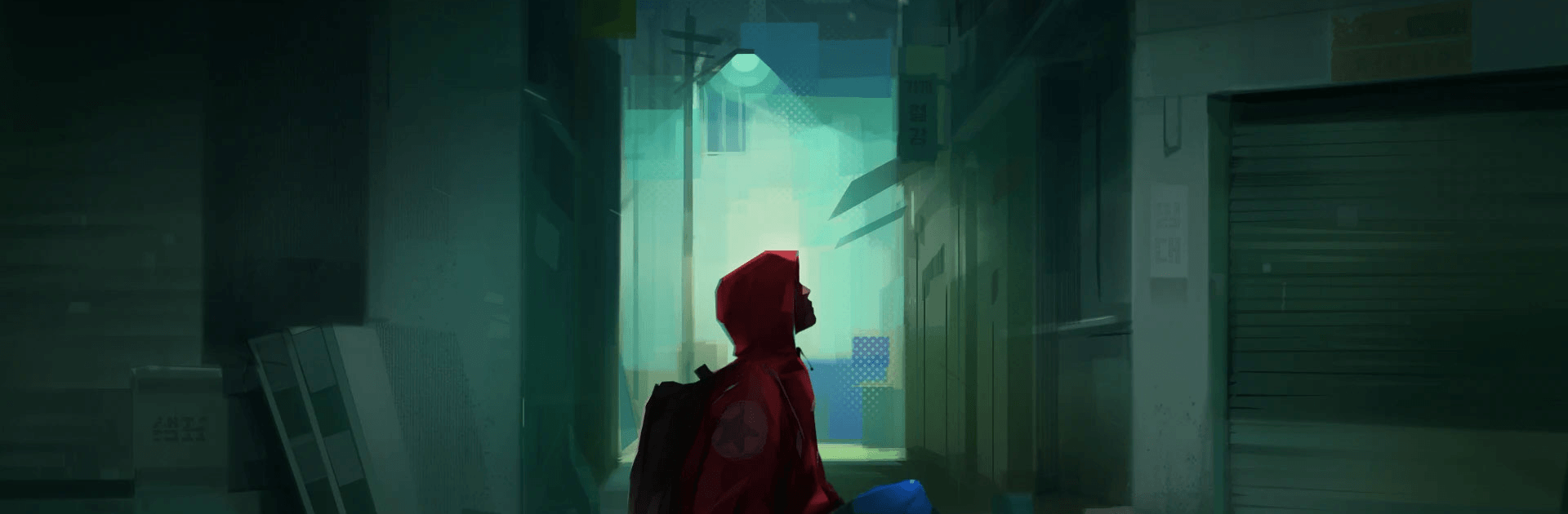

Nightbird Society: Zen Escape
Spiele auf dem PC mit BlueStacks - der Android-Gaming-Plattform, der über 500 Millionen Spieler vertrauen.
Seite geändert am: 11. März 2021
Run Nightbird Society: Magical Journey on PC
Nightbird Society is an adventure game developed by Epizodic Entertainment. BlueStacks app player is the best platform to play this Android game on your PC or Mac for an immersive gaming experience!
Play Nightbird Society: Magical Journey on PC and enjoy this adventure puzzle game on the gorgeous display of your PC! Get your wits ready for some deep thought-drilling puzzles as you follow the lives of five extraordinary heroes.
Are you ready to explore this character-driven adventure puzzle game where five extraordinary heroes bring back magic to the world? Begin your enchanted 5-part journey with Sarah, a young, ambitious singer. Sarah is in a deep struggle, trying all she can to find her place and make her mark in an indifferent society.
The story begins when Sarah meets a mysterious man while she was on an enchanted train. And this is the singular event that changed her life (and the life of others) forever. You’re to guide Sarah and help her avert larger-than-life obstacles as she glides through newfound heights.
Download Nightbird Society: Magical Journey on PC and uncover magical secrets in the sky that will someday change the world forever!
Spiele Nightbird Society: Zen Escape auf dem PC. Der Einstieg ist einfach.
-
Lade BlueStacks herunter und installiere es auf deinem PC
-
Schließe die Google-Anmeldung ab, um auf den Play Store zuzugreifen, oder mache es später
-
Suche in der Suchleiste oben rechts nach Nightbird Society: Zen Escape
-
Klicke hier, um Nightbird Society: Zen Escape aus den Suchergebnissen zu installieren
-
Schließe die Google-Anmeldung ab (wenn du Schritt 2 übersprungen hast), um Nightbird Society: Zen Escape zu installieren.
-
Klicke auf dem Startbildschirm auf das Nightbird Society: Zen Escape Symbol, um mit dem Spielen zu beginnen




