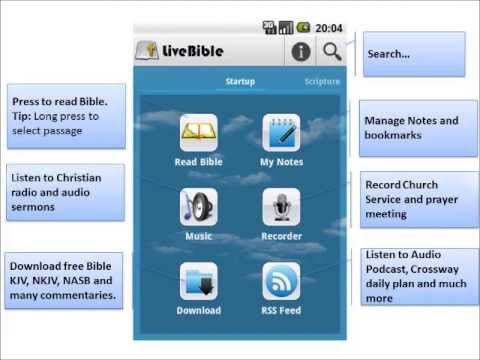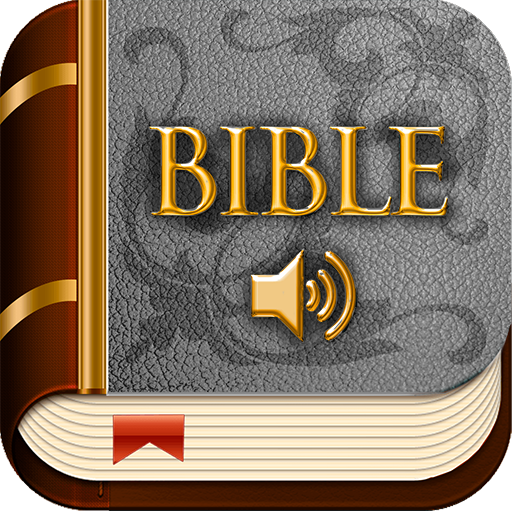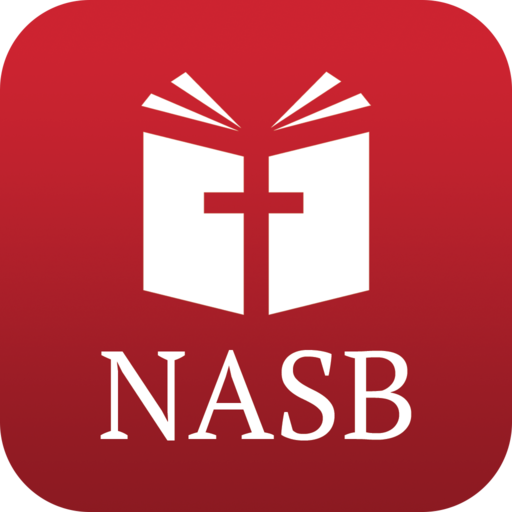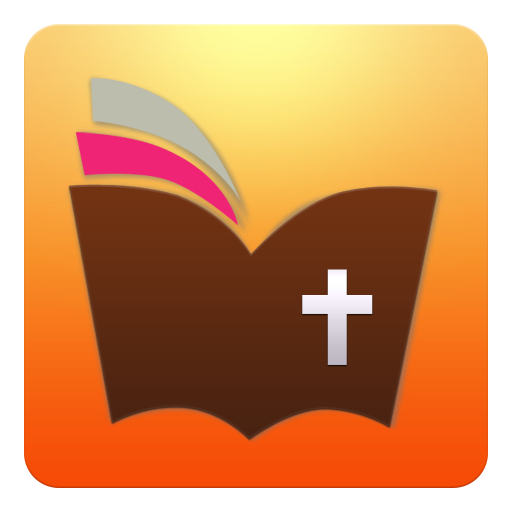
Live Bible
Play on PC with BlueStacks – the Android Gaming Platform, trusted by 500M+ gamers.
Page Modified on: August 24, 2019
Play Live Bible on PC
Access to a wide library of audio and video podcast from the most popular preachers and teachers.
º Free access to 60+ bibles, including modern translations:
English: NASB, AMP, ESV, KJV, NIV, NKJV, NLT, MSG
French: BDS-IDS, LSG, PDV, MARTIN, DARBY
Spanish: NBLH, NVI, RVA, RVR, DHH
º (*) If you enjoy NASB (English), LBLA, NBLH (Spanish), we make it easier now for you to download directly from our software.
º LiveBible stores your browsing history on SD card. SD card is required for offline mode.
º Online/Offline (no data connection). Turn on Wi-Fi (when available) to connect and download bible to read offline.
º Supports Words of Jesus (red-letter) for many translations
NIV, NIV1984, NASB, NKJV, ESV, NLT, ISV, WEB
º Create personal note. Share your note to friends by email, facebook, SMS.
º Alerts and reminders to read bible daily or specified schedule
º Search the bible for a reference based on context search or a single keyword.
º Keep in touch with your local church RSS feed
º Use built-in Audio player to listen to podcast
User interface: English, French, Spanish, Chinese, Italian, Portuguese, German, Dutch, Polish, Korean, Russian
Supports:
English: AMP,ASV,DARBY,ESV,GNT,KJV,NASB,NIV,NIV1984,NKJV,NLT,ISV, DOUAY-RHEIMS,YOUNG,MSG,WE (NT),WYC (NT)
French: BDS-IBS,LSG,NBS,PDV,FR-DARBY,FR-MARTIN
Spanish: NBLH,LBLA,NVI,RVA,RVR1960,RVR199
Italian: CEI,CEI2008,LND,RB,NR1994,NR2006
Recently added translations:
º CEI2008 (Italian)
º English Revised Version
º Matthew Henry Commentary (Whole)
(11/08/2014): AMP is not available for download.
Permissions:
>>INTERNET : Requires internet access to download bible
>>ACCESS_NETWORK_STATE : Checks that internet is available
>>WRITE_EXTERNAL_STORAGE : Stores bibles to SD card for offline viewing. Bible can be big. Not being stored on internal memory.
>>WAKE_LOCK : Prevent phone from sleeping. Used to prevent phone from sleeping while playing audio.
>>RECORD_AUDIO : Need this permission to record audio note, Church Service or even Tape Dubbing feature
>>LiveBible does not collect and/or store any information about you. Or access phone properties and contacts.
** Email us if you have an issue. Easier for us to help and resolve your issue. **
Please contact us:
livebible@ernzo.com
or support page:
http://www.ernzo.com/contact-us
Play Live Bible on PC. It’s easy to get started.
-
Download and install BlueStacks on your PC
-
Complete Google sign-in to access the Play Store, or do it later
-
Look for Live Bible in the search bar at the top right corner
-
Click to install Live Bible from the search results
-
Complete Google sign-in (if you skipped step 2) to install Live Bible
-
Click the Live Bible icon on the home screen to start playing