
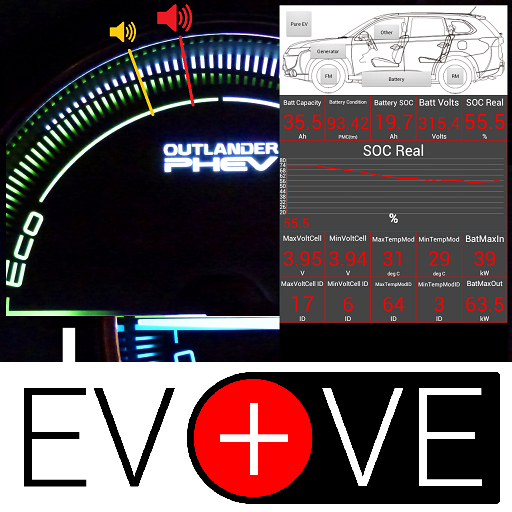
EvBatMon for Outlander PHEV
Play on PC with BlueStacks – the Android Gaming Platform, trusted by 500M+ gamers.
Page Modified on: February 15, 2021
Play EvBatMon for Outlander PHEV on PC
Want to know what’s going on inside the battery and e-motors?
Only want to use petrol when absolutely necessary?
Then you need our EvBatMon app!
* Access ALL the internal information on your PHEV in a simple to use App!
* PureEV mode provides warning and alarm beeps so you can keep your eye on the road instead of glancing at the power gauge.
* Track the health of your Li-Ion battery over time and distance, and compare your EV to others of the same model. See http://www.evpositive.com/battery-history.html for more details.
EvBatMon needs a Bluetooth or WiFi OBD adaptor (check our list of recommendations at http://www.evpositive.com/evbatmon-for-phev.html#OBD ). While you’re waiting for the adaptor, you can experiment with Emulation mode to play and preconfigure EvBatMon without a connection to your PHEV.
EvBatMon comes preconfigured with a range of screens however you can customise everything like gauge size, type (number, dial, LED bar, histogram etc), position and colour.
If you have any problems or suggestions let us know because we want you to love EvBatMon as much as your PHEV. We’re passionate about getting the most out of our (and your!) PHEV, so we have many new features under development!
Tested for compatibility with MY14, MY16 and MY17 Outlander PHEV.
See also EvBatMon for iMiEV, and iOS versions of EvBatMon on iTunes.
Play EvBatMon for Outlander PHEV on PC. It’s easy to get started.
-
Download and install BlueStacks on your PC
-
Complete Google sign-in to access the Play Store, or do it later
-
Look for EvBatMon for Outlander PHEV in the search bar at the top right corner
-
Click to install EvBatMon for Outlander PHEV from the search results
-
Complete Google sign-in (if you skipped step 2) to install EvBatMon for Outlander PHEV
-
Click the EvBatMon for Outlander PHEV icon on the home screen to start playing




