
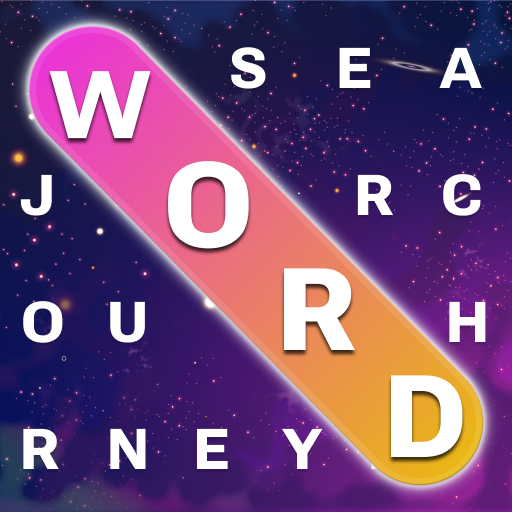
Word Journey: Word Search Game
Play on PC with BlueStacks – the Android Gaming Platform, trusted by 500M+ gamers.
Page Modified on: Nov 13, 2024
Play Word Journey: Word Search Game on PC
:compass:Thousands of Levels Awaiting: Prepare to challenge yourself with a vast array of word search puzzles. "Word Journey" offers thousands of levels, each crafted to test your word-finding abilities. As you progress, the puzzles grow more challenging, providing endless hours of entertainment and brain exercise.
:compass:Daily Puzzle for Daily Fun: Jumpstart your brain every day with a new puzzle waiting for you. The Daily Puzzle feature ensures that your word search skills are consistently tested, offering fresh challenges and opportunities to earn rewards every week.
:compass:Customize Your Word Search Experience: Your User Profile is the canvas to express your achievements and style. Customize it with unique designs and badges earned through gameplay and events. Show off your progress and flair to friends and the "Word Journey" community.
:compass:Engaging and Entertaining Events: Dive into a series of captivating events designed to enrich your gameplay:
- :sparkles:Highlighters: Discover unique highlighter designs to add a splash of color to your word search journey. These designs not only brighten your puzzles but also celebrate your progress and achievements.
- :sparkles:Butterflies: Embark on a quest to collect marvelous butterflies and create a vibrant habitat for them. This event adds an extra layer of beauty and satisfaction as you advance through the game.
- :sparkles:Treasure Box: Unlock new designs for your User Profile by participating in the Treasure Box event. Customize your profile to reflect your personality and achievements, making your word search journey uniquely yours.
"Word Journey: Word Search Game" is more than just a game; it's a community of word enthusiasts, a platform for creativity, and a daily brain booster. Whether you're a word search rookie or a seasoned pro, "Word Journey" offers a rich, immersive experience that's bound to captivate. Download now and start your word-finding adventure today. Join the journey and let the words guide you to your next discovery!
Play Word Journey: Word Search Game on PC. It’s easy to get started.
-
Download and install BlueStacks on your PC
-
Complete Google sign-in to access the Play Store, or do it later
-
Look for Word Journey: Word Search Game in the search bar at the top right corner
-
Click to install Word Journey: Word Search Game from the search results
-
Complete Google sign-in (if you skipped step 2) to install Word Journey: Word Search Game
-
Click the Word Journey: Word Search Game icon on the home screen to start playing




