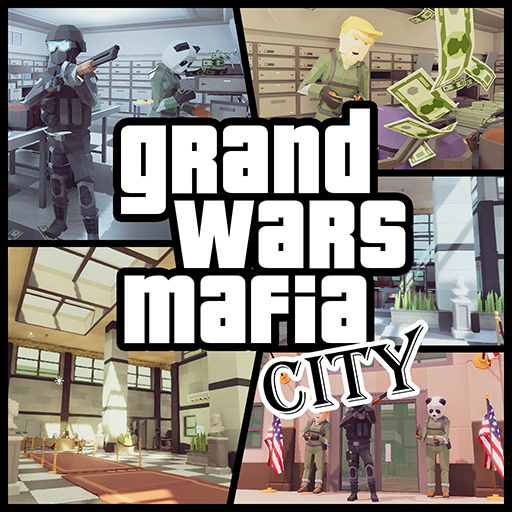Modern Warplanes: PvP Warfare
Play on PC with BlueStacks – the Android Gaming Platform, trusted by 500M+ gamers.
Page Modified on: Jun 1, 2023
Play Modern Warplanes on PC or Mac
Get on board of the most modern and amazing war planes and supersonic jet fighters to dominate the sky and take down your enemies. Do you have what it takes to become a great commander and lead your units to victory and glory? You better, as a war thunder is roaring, and it is time you spread your wings to avoid being defeated! Play Modern Warplanes: Combat Aces PvP Skies Warfare on PC and Mac with BlueStacks and experience the most realistic simulation platform available, by going into action with the best pursuit planes and airbone interceptors of our generation. Enjoy an incredibly developed gameplay and stunning graphics while you take your place at the cockpit of breathtaking military jet airplanes to fight against pilots from all around the world, from the US to Great Britain and Brazil to Turkey and even Pakistan. Choose from 19 different types of combat aircrafts, like the Falcon, the Raptor, the Raven and the Nighthawk, amongst many others. Remember: it is no game we are talking about, but a proper simulator, which mean you are not going to be a gamer this time, but a real pilot! Download Modern Warplanes: Combat Aces PvP Skies Warfare on PC with BlueStacks and prove you have what it takes to assume that responsibility, or go down trying!
Play Modern Warplanes: PvP Warfare on PC. It’s easy to get started.
-
Download and install BlueStacks on your PC
-
Complete Google sign-in to access the Play Store, or do it later
-
Look for Modern Warplanes: PvP Warfare in the search bar at the top right corner
-
Click to install Modern Warplanes: PvP Warfare from the search results
-
Complete Google sign-in (if you skipped step 2) to install Modern Warplanes: PvP Warfare
-
Click the Modern Warplanes: PvP Warfare icon on the home screen to start playing