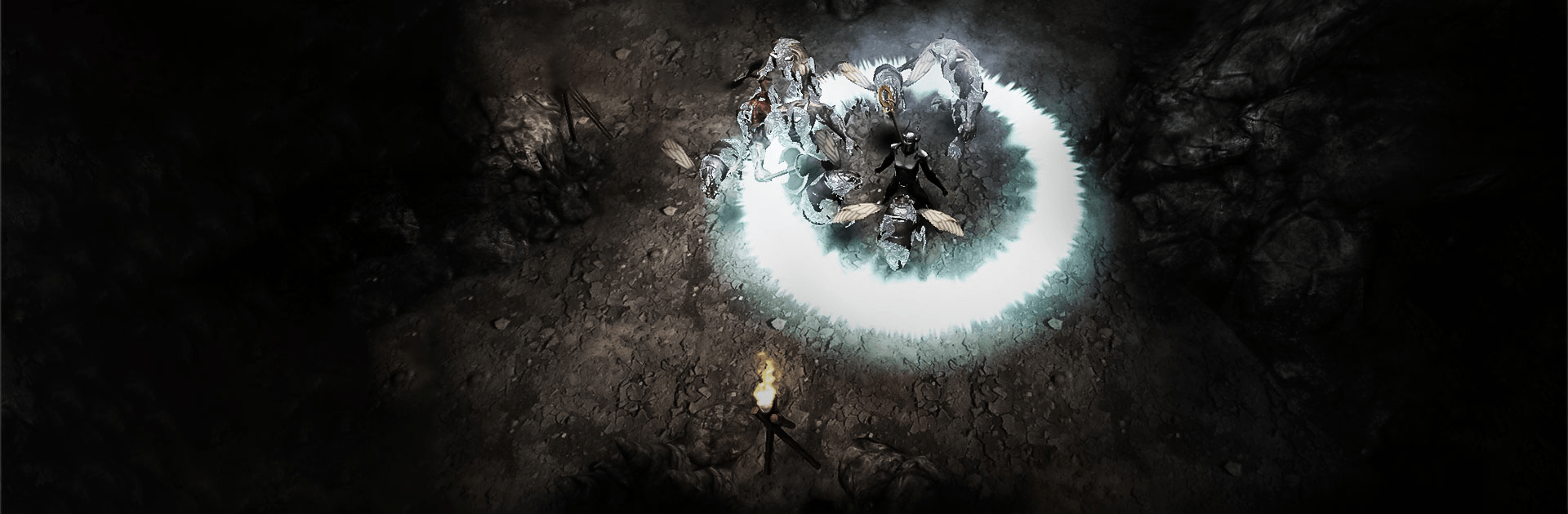

AnimA ARPG (Action RPG 2021)
Juega en PC con BlueStacks: la plataforma de juegos Android, en la que confían más de 500 millones de jugadores.
Página modificada el: 29 oct 2024
Play AnimA ARPG on PC or Mac
AnimA ARPG is an action role-playing game developed by Redeev. BlueStacks app player is the best platform to play this Android game on your PC or Mac for an immersive gaming experience!
Play AnimA ARPG on PC and enjoy this incredible action RPG from the large and gorgeous display on your PC! Get ready to fight in fast-paced combat against evil forces in different unique locations!
AnimA ARPG is the type of RPG you’ve been waiting for! It is highly dynamic and gives you the freedom to fully customize your character based on your preferred playstyle! The old classics is back again!
You’re to fight against evil forces as you follow the storyline in the game. Alternatively, you can simply choose to go on and keep slashing enemies, looting items, as well as improving your character.
Enjoy the dark fantasy atmosphere and use several amazing special effects throughout this fantastic adventure. Explore the abyss, reveal secrets, kill beasts, demons, and other demonic creatures that spring up in 40+ different levels.
Push your skills to their limit when you engage in boss fights! There are over 45 skills to unlock. Choose either Skirmish, Sorcery, or Archery as your specialization and form unique combos.
Download AnimA ARPG on PC and loot different powerful legendary items! It’s your time to fight! Are you ready?
Juega AnimA ARPG (Action RPG 2021) en la PC. Es fácil comenzar.
-
Descargue e instale BlueStacks en su PC
-
Complete el inicio de sesión de Google para acceder a Play Store, o hágalo más tarde
-
Busque AnimA ARPG (Action RPG 2021) en la barra de búsqueda en la esquina superior derecha
-
Haga clic para instalar AnimA ARPG (Action RPG 2021) desde los resultados de búsqueda
-
Complete el inicio de sesión de Google (si omitió el paso 2) para instalar AnimA ARPG (Action RPG 2021)
-
Haz clic en el ícono AnimA ARPG (Action RPG 2021) en la pantalla de inicio para comenzar a jugar




