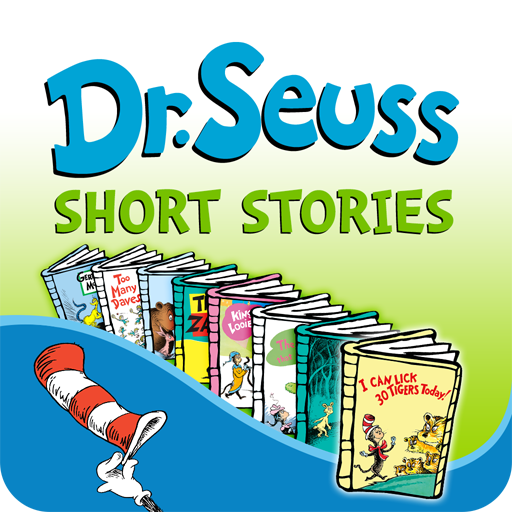Squiggle Park
Gioca su PC con BlueStacks: la piattaforma di gioco Android, considerata affidabile da oltre 500 milioni di giocatori.
Pagina modificata il: 16 ottobre 2019
Play Squiggle Park on PC
Features:
- Designed to be easy to use for kids ages 3-7+
- Learn through play using sight, sound and touch
- Explore sounds used in everyday language
- Practice spelling and learning words
- Fun characters that teach motor skills, letter matching and focus
- Icon-based passwords so children can access their accounts and start playing
- Developed in partnership with award winning researchers and educators
Other features:
- Perfect for ELL and Special Education students
Gioca Squiggle Park su PC. È facile iniziare.
-
Scarica e installa BlueStacks sul tuo PC
-
Completa l'accesso a Google per accedere al Play Store o eseguilo in un secondo momento
-
Cerca Squiggle Park nella barra di ricerca nell'angolo in alto a destra
-
Fai clic per installare Squiggle Park dai risultati della ricerca
-
Completa l'accesso a Google (se hai saltato il passaggio 2) per installare Squiggle Park
-
Fai clic sull'icona Squiggle Park nella schermata principale per iniziare a giocare