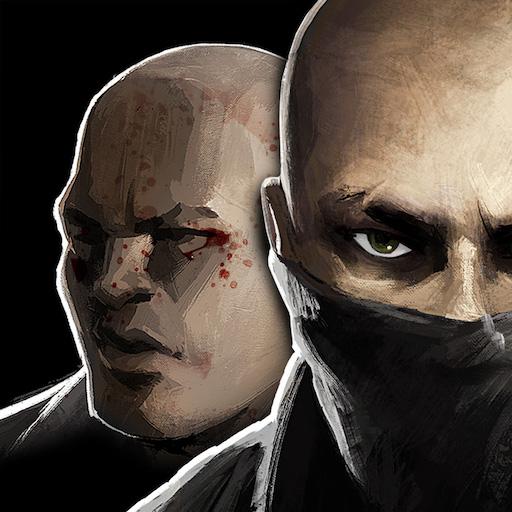Banana Kong 2: Running Game
Play on PC with BlueStacks – the Android Gaming Platform, trusted by 500M+ gamers.
Page Modified on: Apr 20, 2023
Play Banana Kong 2: Running Game on PC
Banana Kong 2: Running Game is an Action Game developed by FDG Entertainment GmbH & Co.KG. BlueStacks app player is the best platform to play this Android Game on your PC or Mac for an immersive Android experience.
Download Banana Kong 2: Running Game on PC with BlueStacks and celebrate the return of Banana Kong, where we’ve worked hard to create a fun sequel for both fans and new players alike. In this new installment, you’ll run, jump, bounce, and swing on vines, exploring exciting new environments such as forests, caves, treetops, lagoons, and even the north pole!
All your favorite animal friends are back, but that’s not all. How about hopping onto a penguin to slide on snowy slopes or riding ocean waves on a surfboard? Banana Kong 2 introduces a whole new world full of fun and surprises. Despite the many new features, the game remains simple to control, just as you know and love Banana Kong.
Banana Kong 2 builds upon the original endless runner concept and adds entirely new challenges and ideas. Solve all-new missions, collect bananas, and win golden Kong Coins to buy upgrades, hats, and many other items in the crazy jungle shop. Become the King of the Jungle!
Compete with your friends as you dash through the jungle. Who will run the best distance? Compare your records and unlock achievements while improving your playing style. With a highly dynamic game engine, each session is a new challenge as the level is built randomly on the fly.
Don’t miss out on this exciting addition to your offline games collection. Download Banana Kong 2: Running Game on PC with BlueStacks and get ready for a thrilling adventure filled with endless fun! With its hi-res and ultrawide display support, original soundtrack, and full game services integration, Banana Kong is a must-play game. Get started now and experience the excitement in just 10 seconds from launching the game to playing it.
Play Banana Kong 2: Running Game on PC. It’s easy to get started.
-
Download and install BlueStacks on your PC
-
Complete Google sign-in to access the Play Store, or do it later
-
Look for Banana Kong 2: Running Game in the search bar at the top right corner
-
Click to install Banana Kong 2: Running Game from the search results
-
Complete Google sign-in (if you skipped step 2) to install Banana Kong 2: Running Game
-
Click the Banana Kong 2: Running Game icon on the home screen to start playing