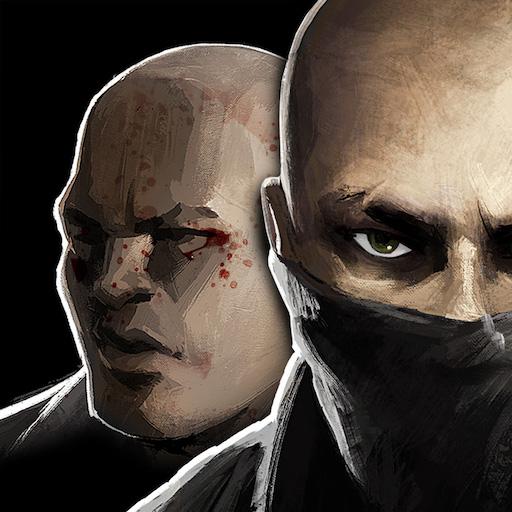Red Ball Super Run
Mainkan di PC dengan BlueStacks – platform Game-Game Android, dipercaya oleh lebih dari 500 juta gamer.
Halaman Dimodifikasi Aktif: 25 Agu 2023
Play Red Ball Super Run on PC or Mac
Red Ball Super Run is an Action Game developed by FDG Entertainment GmbH & Co.KG. BlueStacks app player is the best platform to play this Android Game on your PC or Mac for an immersive Android experience.
Download Red Ball Super Running Heroes on PC with BlueStacks and join the epic battle against the evil square minions! The world is in chaos, and it’s up to you to run, roll, dodge, and dash your way through an exciting and endless adventure.
Produced by the same team behind the original Red Ball 4, this game introduces four playable Red Ball superheroes. Choose your favorite and chase through the streets, gaining speed as you dodge obstacles and jump on enemies. It’s just like the classic Red Ball games you loved but with a fresh twist.
Explore four different locations, including the City, Harbour, Subway, and Factory, with more to come in future updates. Activate your special skills to become the best runner of all time and defeat the four epic bosses with their unique action and shooting mechanics.
Get ready to feel the rush of this all-new 3D Red Ball game. Collect stickers and complete your comic album to unlock new costumes for your heroes. Who’s got the balls to save the world again? Download Red Ball Super Running Heroes on PC with BlueStacks and show the evil square minions who are boss. It’s time to become a hero and take back the world!
Mainkan Red Ball Super Run di PC Mudah saja memulainya.
-
Unduh dan pasang BlueStacks di PC kamu
-
Selesaikan proses masuk Google untuk mengakses Playstore atau lakukan nanti
-
Cari Red Ball Super Run di bilah pencarian di pojok kanan atas
-
Klik untuk menginstal Red Ball Super Run dari hasil pencarian
-
Selesaikan proses masuk Google (jika kamu melewati langkah 2) untuk menginstal Red Ball Super Run
-
Klik ikon Red Ball Super Run di layar home untuk membuka gamenya