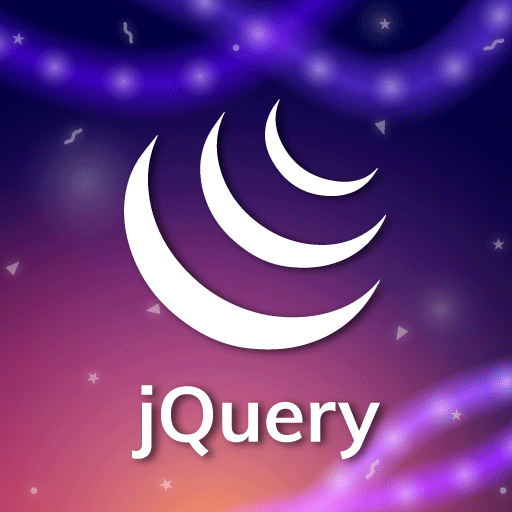StatSuite (Statistics Suite)
Jouez sur PC avec BlueStacks - la plate-forme de jeu Android, approuvée par + 500M de joueurs.
Page Modifiée le: 30 nov. 2020
Play StatSuite (Statistics Suite) on PC
A short video showing the app is available here:
https://youtu.be/SayA0oVzzUk
StatSuite has the following capabilities:
1.- It computes the principal statistics and its confidence intervals.
2.- It shows powerful charts: Box-Jenkins, histograms, Normal probability plot, 2D and 3D scatter plots.
3.- Linear, polynomial and multiple regression.
4.- Analysis of variance (ANOVA) of one and two factors. Kruskal-Wallis for non parametric analysis.
5.- Finds the sample size for estimation and for the required power of a hypothesis testing.
6.- Required sample size for obtaining a good estimation of parameters.
7.- Probability calculations for the following distributions: Normal, t de Student, F of Snedecor, Exponential (1 and 2 parameters), Binomial, Hypergeometric, Negative Binomial, Poisson, central and noncentral Chi-squared, Weibull and Lognormal (both with 2 and 3 parameters).
8.- Random numbers of the previous distributions.
9.- Fitting a distribution to a sample.
10.-Principal components analysis (PCA).
11.- Discriminant Analysis.
12.- K-means.
13.- Time series: moving average, exponential smoothing, double exponential, Holt-Winters.
14.- Quality Control: Phase I (estimation). Phase II (control). Capability ratios.
15.- Neural networks. Easily train, use, and share neural networkd for regression and classification.
StatSuite can connect to the main cloud storage services (DropBox, Google Drive and OneDrive) to upload and download files.
The app is a trial version. The limitation is that the maximum length of each sample is limited to 20. However, there are menus that are fully functional in the trial version. You can try the app loading a trial data set. It is possible to buy the full version, forever, inside this application.
In each menu / analysis, there is available a pdf file and a youtube video explaining how to use the application.
The application is available for other operating systems: Windows, iOS (iPhone, iPad) and shortly for OSX (Mac). StatSuite can exchange the same data files in all the versions / operating systems.
Jouez à StatSuite (Statistics Suite) sur PC. C'est facile de commencer.
-
Téléchargez et installez BlueStacks sur votre PC
-
Connectez-vous à Google pour accéder au Play Store ou faites-le plus tard
-
Recherchez StatSuite (Statistics Suite) dans la barre de recherche dans le coin supérieur droit
-
Cliquez pour installer StatSuite (Statistics Suite) à partir des résultats de la recherche
-
Connectez-vous à Google (si vous avez ignoré l'étape 2) pour installer StatSuite (Statistics Suite)
-
Cliquez sur l'icône StatSuite (Statistics Suite) sur l'écran d'accueil pour commencer à jouer