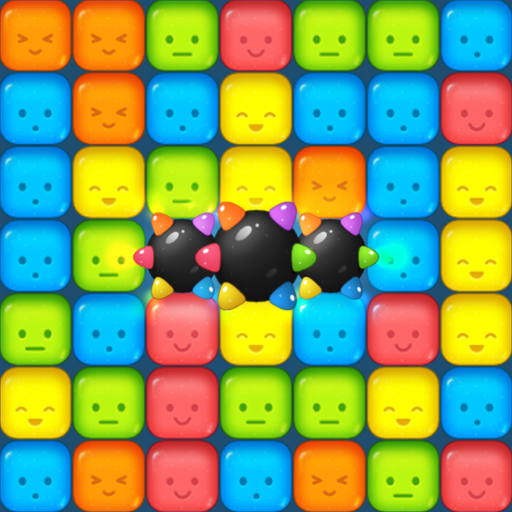Food Blast
Gioca su PC con BlueStacks: la piattaforma di gioco Android, considerata affidabile da oltre 500 milioni di giocatori.
Pagina modificata il: 20 gennaio 2020
Play Food Blast on PC
Match two or more blocks of the same color to clear the level and save the food. Moves are limited so plan them carefully. Your puzzle skills will be tested with hours of block busting fun!
Take on this puzzling alone or play with friends to see who can get the highest score!
Food Blast is completely free to play but some in-game items such as extra moves or lives will require payment.
FEATURES:
● Complete tons of challenging levels and unlock new episodes!
● Play with unique game objectives and dozens of entertaining obstacles!
● Unlock whacky boosters to blast your way to the next level!
● Collect stars by completing levels to win awesome rewards!
● Create your own team & compete with others to rule the puzzle world!
● Receive lives from your teammates to keep on playing!
● Sync your game easily between your phone and tablet!
● Easy and fun to play yet challenging to master!
Gioca Food Blast su PC. È facile iniziare.
-
Scarica e installa BlueStacks sul tuo PC
-
Completa l'accesso a Google per accedere al Play Store o eseguilo in un secondo momento
-
Cerca Food Blast nella barra di ricerca nell'angolo in alto a destra
-
Fai clic per installare Food Blast dai risultati della ricerca
-
Completa l'accesso a Google (se hai saltato il passaggio 2) per installare Food Blast
-
Fai clic sull'icona Food Blast nella schermata principale per iniziare a giocare