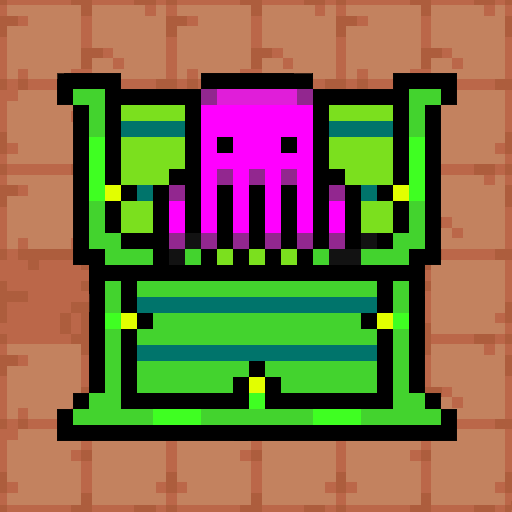このページには広告が含まれます

CoinBlock Clicker: Idle Clicker
Casual | FM Games
BlueStacksを使ってPCでプレイ - 5憶以上のユーザーが愛用している高機能Androidゲーミングプラットフォーム
Play CoinBlock Clicker: Idle Clicker on PC
CoinBlock Clicker is an Idle Clicker with a unique way of merging Idle and Clicker fun into one game!
You simply click thounds of times on your Phone and make those Coins fly all over your Screen!
Progress Through many Store Upgrades for your Clicking Fun and add a little Boost to your Income with Minigames!
Buy more different Tubes to increase your Idle Income and buy more Minigames!
You can also BOOST your way to the next Upgrade with the ingame Boosters.😎🔥
✔️ 26 different Coins
✔️ 2 Special Upgrades
✔️ 6 different Minigames
✔️ 7 different Tubes
✔️ 5 Boosters
✔️ No forced Ads!
✔️ Offline Playable!
🔥 We plan to update this Game over Time! 🔥
Stay tuned for many more Features to come!😎
Our Discord Server for Beta-Testing and Gamedev-Talk etc:💪🙌
https://discord.gg/XCnf4pAheZ
You simply click thounds of times on your Phone and make those Coins fly all over your Screen!
Progress Through many Store Upgrades for your Clicking Fun and add a little Boost to your Income with Minigames!
Buy more different Tubes to increase your Idle Income and buy more Minigames!
You can also BOOST your way to the next Upgrade with the ingame Boosters.😎🔥
✔️ 26 different Coins
✔️ 2 Special Upgrades
✔️ 6 different Minigames
✔️ 7 different Tubes
✔️ 5 Boosters
✔️ No forced Ads!
✔️ Offline Playable!
🔥 We plan to update this Game over Time! 🔥
Stay tuned for many more Features to come!😎
Our Discord Server for Beta-Testing and Gamedev-Talk etc:💪🙌
https://discord.gg/XCnf4pAheZ
CoinBlock Clicker: Idle ClickerをPCでプレイ
-
BlueStacksをダウンロードしてPCにインストールします。
-
GoogleにサインインしてGoogle Play ストアにアクセスします。(こちらの操作は後で行っても問題ありません)
-
右上の検索バーにCoinBlock Clicker: Idle Clickerを入力して検索します。
-
クリックして検索結果からCoinBlock Clicker: Idle Clickerをインストールします。
-
Googleサインインを完了してCoinBlock Clicker: Idle Clickerをインストールします。※手順2を飛ばしていた場合
-
ホーム画面にてCoinBlock Clicker: Idle Clickerのアイコンをクリックしてアプリを起動します。