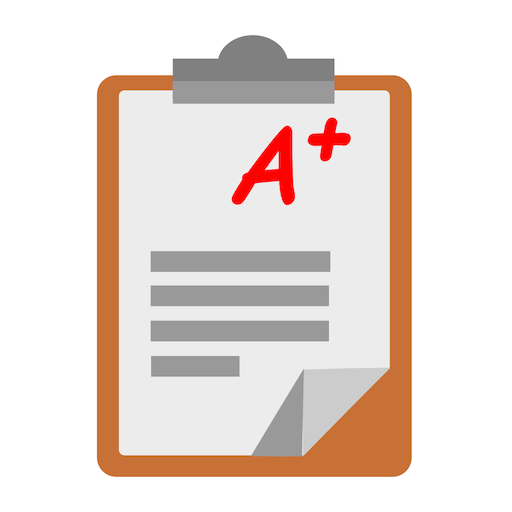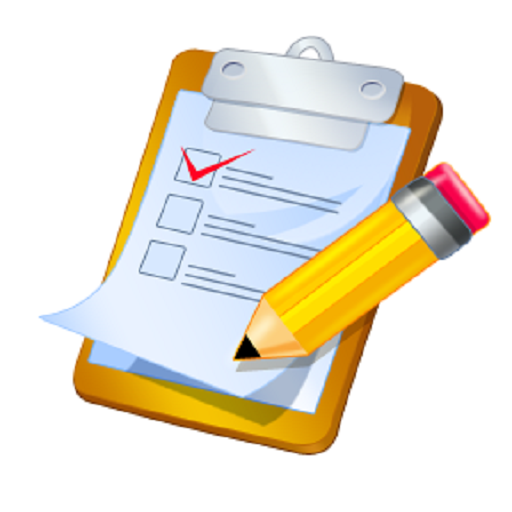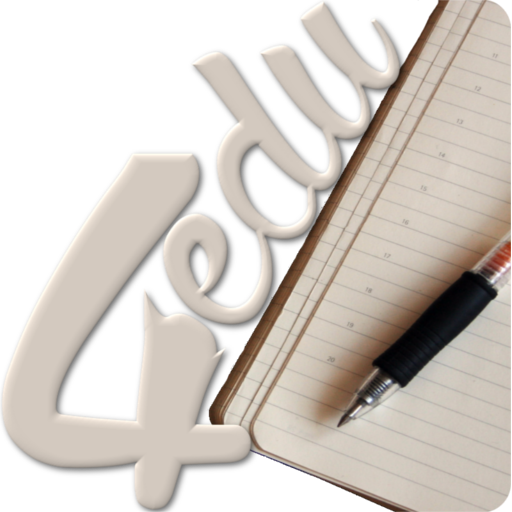
4EDU Guru Buku Nilai
Mainkan di PC dengan BlueStacks – platform Game-Game Android, dipercaya oleh lebih dari 500 juta gamer.
Halaman Dimodifikasi Aktif: 21 Februari 2015
Play 4EDU Teacher's Gradebook on PC
- Evaluation: Mark with icons, colours, numbers, letters, etc. Create your own assessment criteria! (Valid for all educational levels).
- Simple and intuitive students attendance control: Create as many attendance charts as you need. You can control who attends the lesson in just a few seconds.
- Diary: You don’t have to take any paper. Write down everything you need and you will always have it on hand in 4EDU.
- Post-it: Have your own board of reminders and customize its colours. You may create as many boards as you need. It couldn’t be easier!
- Graphic reports: Have a look and be aware of your classroom’s rhythm.
- PDF: Generate documents and send or save them in the cloud.
- Messaging: Send homework, reports, videos or other documents to your students or directly to their parents.
- Timetable: Look in depth through your subjects and have everything under control.
- Colours, notes, etc.… TOTAL CUSTOMIZATION!
Discover all that 4EDU can do for you.
Mainkan 4EDU Guru Buku Nilai di PC Mudah saja memulainya.
-
Unduh dan pasang BlueStacks di PC kamu
-
Selesaikan proses masuk Google untuk mengakses Playstore atau lakukan nanti
-
Cari 4EDU Guru Buku Nilai di bilah pencarian di pojok kanan atas
-
Klik untuk menginstal 4EDU Guru Buku Nilai dari hasil pencarian
-
Selesaikan proses masuk Google (jika kamu melewati langkah 2) untuk menginstal 4EDU Guru Buku Nilai
-
Klik ikon 4EDU Guru Buku Nilai di layar home untuk membuka gamenya