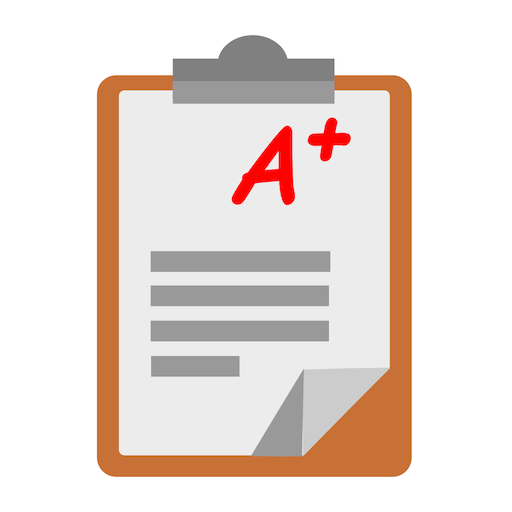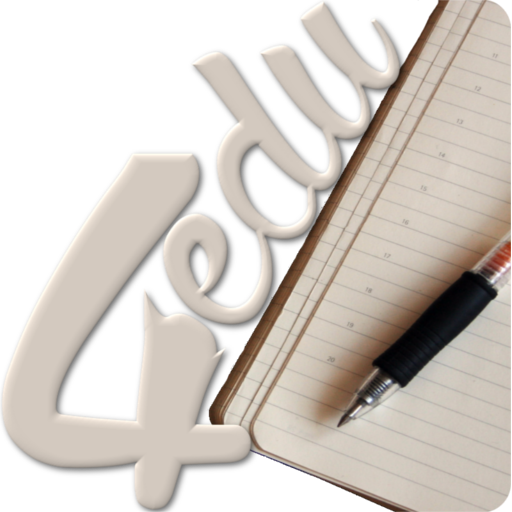
4EDU ครู สมุดบันทึก
เล่นบน PC ผ่าน BlueStacks - Android Gaming Platform ที่ได้รับความไว้วางใจจากเกมเมอร์ 500 ล้านคนทั่วโลก
Page Modified on: 21 กุมภาพันธ์ 2558
Play 4EDU Teacher's Gradebook on PC
- Evaluation: Mark with icons, colours, numbers, letters, etc. Create your own assessment criteria! (Valid for all educational levels).
- Simple and intuitive students attendance control: Create as many attendance charts as you need. You can control who attends the lesson in just a few seconds.
- Diary: You don’t have to take any paper. Write down everything you need and you will always have it on hand in 4EDU.
- Post-it: Have your own board of reminders and customize its colours. You may create as many boards as you need. It couldn’t be easier!
- Graphic reports: Have a look and be aware of your classroom’s rhythm.
- PDF: Generate documents and send or save them in the cloud.
- Messaging: Send homework, reports, videos or other documents to your students or directly to their parents.
- Timetable: Look in depth through your subjects and have everything under control.
- Colours, notes, etc.… TOTAL CUSTOMIZATION!
Discover all that 4EDU can do for you.
เล่น 4EDU ครู สมุดบันทึก บน PC ได้ง่ายกว่า
-
ดาวน์โหลดและติดตั้ง BlueStacks บน PC ของคุณ
-
ลงชื่อเข้าใช้แอคเคาท์ Google เพื่อเข้าสู่ Play Store หรือทำในภายหลัง
-
ค้นหา 4EDU ครู สมุดบันทึก ในช่องค้นหาด้านขวาบนของโปรแกรม
-
คลิกเพื่อติดตั้ง 4EDU ครู สมุดบันทึก จากผลการค้นหา
-
ลงชื่อเข้าใช้บัญชี Google Account (หากยังไม่ได้ทำในขั้นที่ 2) เพื่อติดตั้ง 4EDU ครู สมุดบันทึก
-
คลิกที่ไอคอน 4EDU ครู สมุดบันทึก ในหน้าจอเพื่อเริ่มเล่น