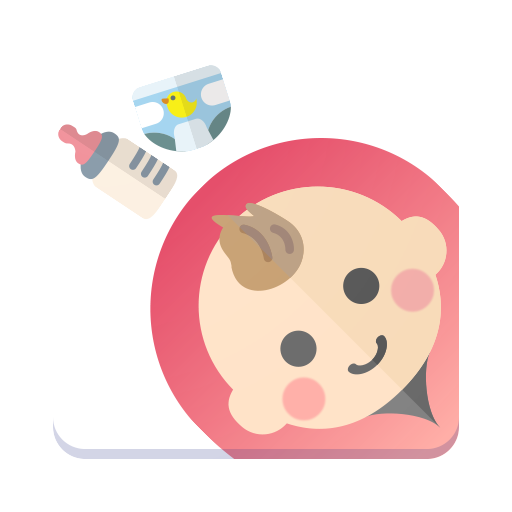このページには広告が含まれます

SpaceWalk VR Experience
Simulation | Forth Interact
BlueStacksを使ってPCでプレイ - 5憶以上のユーザーが愛用している高機能Androidゲーミングプラットフォーム
Play SpaceWalk VR Experience on PC
Ever wondered what it would be like to float miles above the Earth, space walking with a personal jet pack around the Space Shuttle and International Space Station? SpaceWalk VR enables you to experience just that on a Daydream compatible mobile device.
> Set off from inside the Shuttle cargo bay.
> Float around the shuttle and take in the view.
> Photo real Earth during day and night from satellite imagery.
> Choose the shuttle orbit path and time of day.
> Take a trip to the International Space Station.
> Play the satellite challenge - get 3 near-by satellites into the shuttle against the clock.
> No Ads
> Free 5 minute space walks. Upgrade for longer.
** Note - there are currently some compatibility issues being reported by some users where the 3D view is not being rendered correctly. These most likely relate to compatibility issues between modern software environments and Google's Daydream software, which is now end of life and so not being developed. Whether this gets fixed depends on whether the software authoring environments are motivated to fix issues with an end-of-life product life Daydream. If they do, I'll upload a new version. Until then, sadly these issues are beyond my control.
> Set off from inside the Shuttle cargo bay.
> Float around the shuttle and take in the view.
> Photo real Earth during day and night from satellite imagery.
> Choose the shuttle orbit path and time of day.
> Take a trip to the International Space Station.
> Play the satellite challenge - get 3 near-by satellites into the shuttle against the clock.
> No Ads
> Free 5 minute space walks. Upgrade for longer.
** Note - there are currently some compatibility issues being reported by some users where the 3D view is not being rendered correctly. These most likely relate to compatibility issues between modern software environments and Google's Daydream software, which is now end of life and so not being developed. Whether this gets fixed depends on whether the software authoring environments are motivated to fix issues with an end-of-life product life Daydream. If they do, I'll upload a new version. Until then, sadly these issues are beyond my control.
SpaceWalk VR ExperienceをPCでプレイ
-
BlueStacksをダウンロードしてPCにインストールします。
-
GoogleにサインインしてGoogle Play ストアにアクセスします。(こちらの操作は後で行っても問題ありません)
-
右上の検索バーにSpaceWalk VR Experienceを入力して検索します。
-
クリックして検索結果からSpaceWalk VR Experienceをインストールします。
-
Googleサインインを完了してSpaceWalk VR Experienceをインストールします。※手順2を飛ばしていた場合
-
ホーム画面にてSpaceWalk VR Experienceのアイコンをクリックしてアプリを起動します。