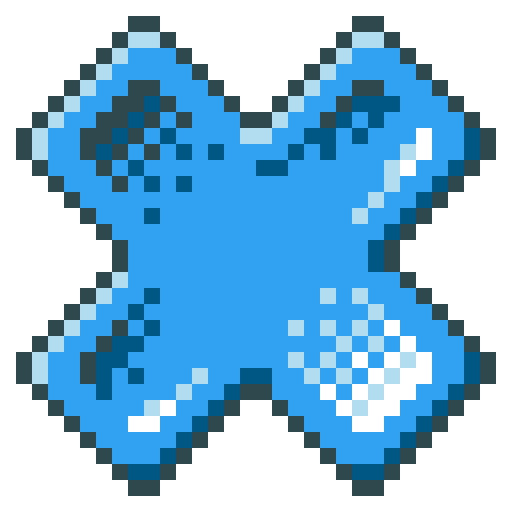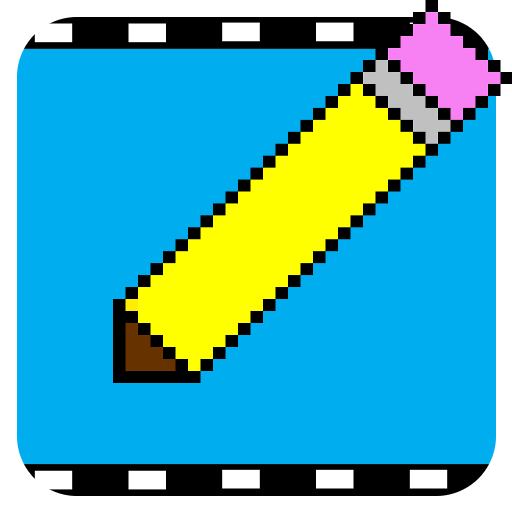
Pixel Studio - Art Animation MP4 GIF
Jogue no PC com BlueStacks - A Plataforma de Jogos Android, confiada por mais de 500 milhões de jogadores.
Página modificada em: 17 de setembro de 2018
Play Pixel Studio - Art Animation MP4 GIF on PC
Create beautiful frame-by-frame 8-bit style pixel animations that can be uploaded to YouTube!
* No limit on the number of frames!
* Adjust speed for individual frames, up to 30 frames per second
* Add your own MP3 file or use one of our's
* Save animations as a loopable GIF or MP4
* Animations can be uploaded to YouTube or any other social media site
* Includes a sprite editor
* Create sprites yourself or by importing a PNG file or sprite sheet
* Share sprites between projects
* Customize your frame size, up to 128x128
* Undo and Redo functionality
* Onion skinning - forwards and backwards
* Easy to use zoom and panning makes working with larger frame sizes a breeze
* Create and save custom colors
* Includes 2 demo projects and sprites to get you started!
Start your animation now with Pixel Studio!
Become a pixel artist with this free app!
Pixel Studio (Animation Maker) by FairWare
Jogue Pixel Studio - Art Animation MP4 GIF no PC. É fácil começar.
-
Baixe e instale o BlueStacks no seu PC
-
Conclua o login do Google para acessar a Play Store ou faça isso mais tarde
-
Procure por Pixel Studio - Art Animation MP4 GIF na barra de pesquisa no canto superior direito
-
Clique para instalar Pixel Studio - Art Animation MP4 GIF a partir dos resultados da pesquisa
-
Conclua o login do Google (caso você pulou a etapa 2) para instalar o Pixel Studio - Art Animation MP4 GIF
-
Clique no ícone do Pixel Studio - Art Animation MP4 GIF na tela inicial para começar a jogar