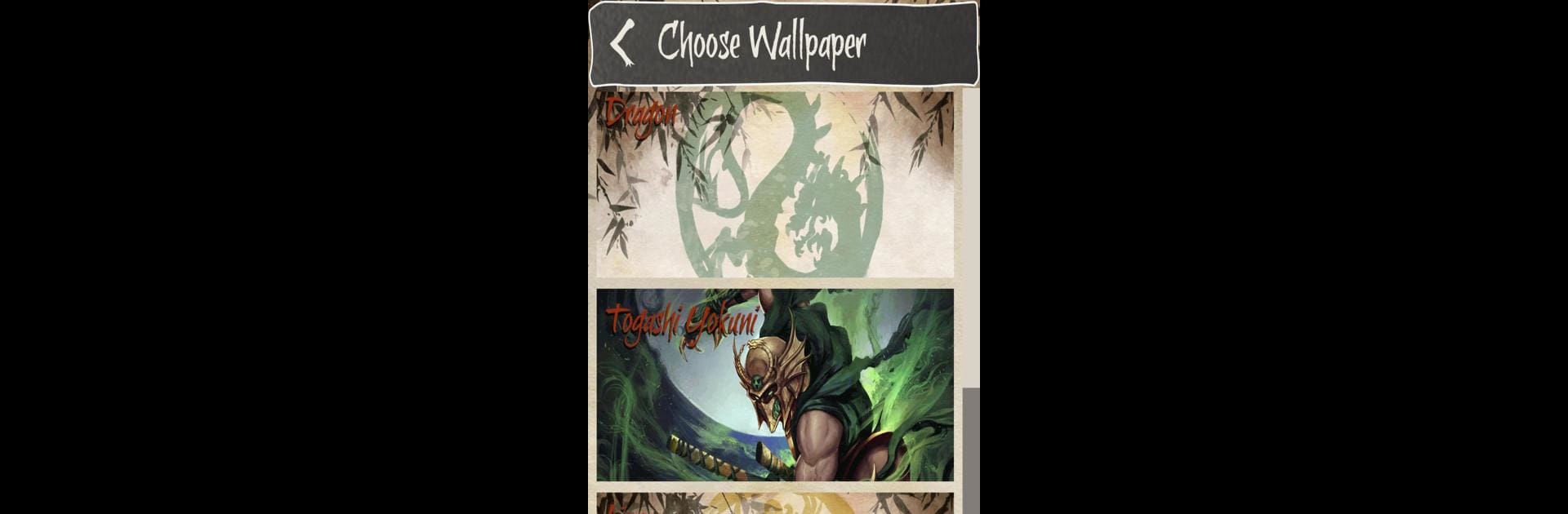
Legend of the Five Rings Dice
Spiele auf dem PC mit BlueStacks - der Android-Gaming-Plattform, der über 500 Millionen Spieler vertrauen.
Seite geändert am: Nov 10, 2025
Play Legend of the Five Rings Dice on PC or Mac
Legend of the Five Rings Dice brings the Role Playing genre to life, and throws up exciting challenges for gamers. Developed by Fantasy Flight Games, this Android game is best experienced on BlueStacks, the World’s #1 app player for PC and Mac users.
About the Game
Legend of the Five Rings Dice is your trusty pocket companion for any session of the classic role playing adventure, whether you’re plotting with friends around the table or rolling solo. This app gives you everything you need to roll custom dice for the L5R RPG system, plus all the standard dice you might need for any gaming night. Expect a smooth, stress-free way to manage your rolls—no more chasing runaway dice under chairs.
Game Features
-
Custom L5R Dice Roller
Easily select and roll the special dice used in the Legend of the Five Rings RPG—no need to bring a bag full of them to every meet-up. -
Full Set of Polyhedral Dice
Got another game in mind? The app also covers your basics, from D4s to D20s, making it handy for all sorts of tabletop adventures. -
Save Your Favorite Dice Setups
Tired of tapping out the same combinations? Save unique presets so you can jump right back in without fiddling with setup each time. -
Manual Die Face Editing & Exploding Dice
Want to tweak a roll or try out different outcomes? Adjust die faces yourself, group dice together, and use “exploding” mechanics for those dramatic moments. -
Slick Clan-Themed Backgrounds
Choose from 16 backgrounds inspired by the clans and heroes of Rokugan to set the mood however you like. -
Flexible Settings
Control everything from die result visibility to audio cues and shaking sensitivity—customize the experience to suit your style.
For those looking to take their sessions from the couch to the desktop, BlueStacks makes playing on your PC feel effortless. Whether you’re a game master, player, or both, this app has your dice needs covered.
Make your gaming sessions memorable with precise controls that give you an edge in close combats and visuals that pop up, bringing every character to life.
Spiele Legend of the Five Rings Dice auf dem PC. Der Einstieg ist einfach.
-
Lade BlueStacks herunter und installiere es auf deinem PC
-
Schließe die Google-Anmeldung ab, um auf den Play Store zuzugreifen, oder mache es später
-
Suche in der Suchleiste oben rechts nach Legend of the Five Rings Dice
-
Klicke hier, um Legend of the Five Rings Dice aus den Suchergebnissen zu installieren
-
Schließe die Google-Anmeldung ab (wenn du Schritt 2 übersprungen hast), um Legend of the Five Rings Dice zu installieren.
-
Klicke auf dem Startbildschirm auf das Legend of the Five Rings Dice Symbol, um mit dem Spielen zu beginnen
