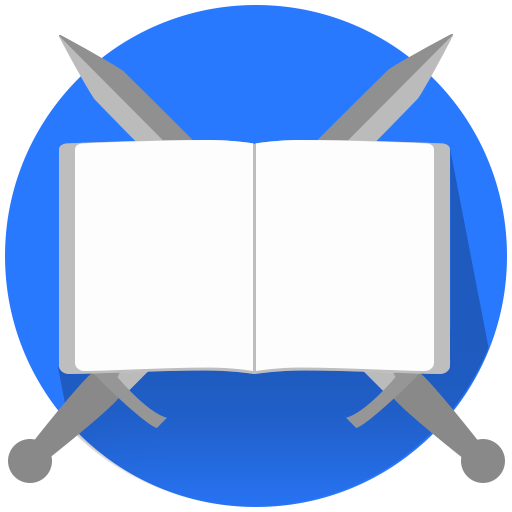Legend of the Five Rings Dice
Играйте на ПК с BlueStacks – игровой платформе для приложений на Android. Нас выбирают более 500 млн. игроков.
Страница изменена: 5 октября 2017 г.
Play Legend of the Five Rings Dice on PC
The Legend of the Five Rings Dice app includes:
•A comprehensive physics-based dice roller that can be used to roll custom L5R RPG dice or standard polyhedral dice for any game.
•Create custom presets for any combination of dice.
•Manually change die faces, group dice, display total results, and explode dice.
•Features 16 custom backgrounds for your favorite clans and heroes of Rokugan.
•A suite of settings to toggle visibility of die results, presets, audio controls and shake sensitivity.
Играйте в игру Legend of the Five Rings Dice на ПК. Это легко и просто.
-
Скачайте и установите BlueStacks на ПК.
-
Войдите в аккаунт Google, чтобы получить доступ к Google Play, или сделайте это позже.
-
В поле поиска, которое находится в правой части экрана, введите название игры – Legend of the Five Rings Dice.
-
Среди результатов поиска найдите игру Legend of the Five Rings Dice и нажмите на кнопку "Установить".
-
Завершите авторизацию в Google (если вы пропустили этот шаг в начале) и установите игру Legend of the Five Rings Dice.
-
Нажмите на ярлык игры Legend of the Five Rings Dice на главном экране, чтобы начать играть.