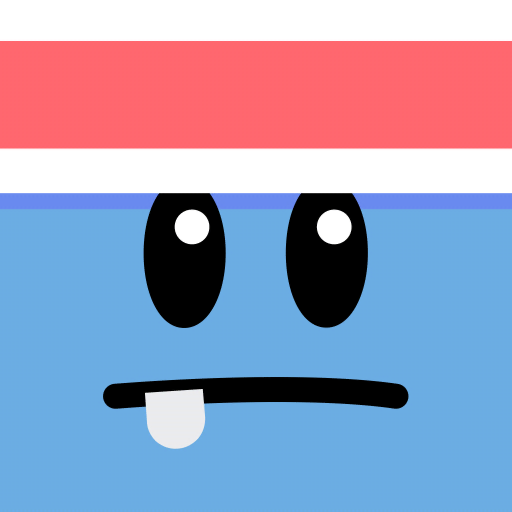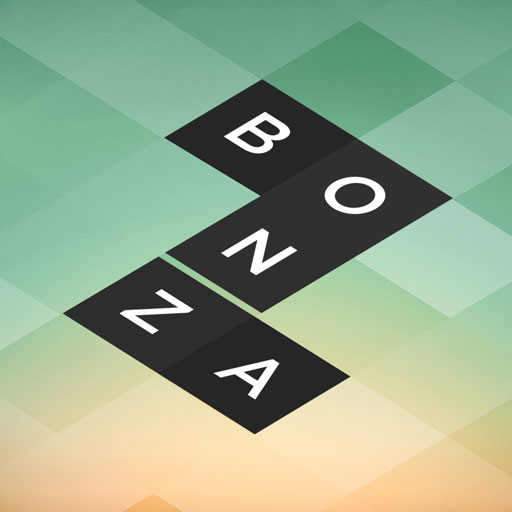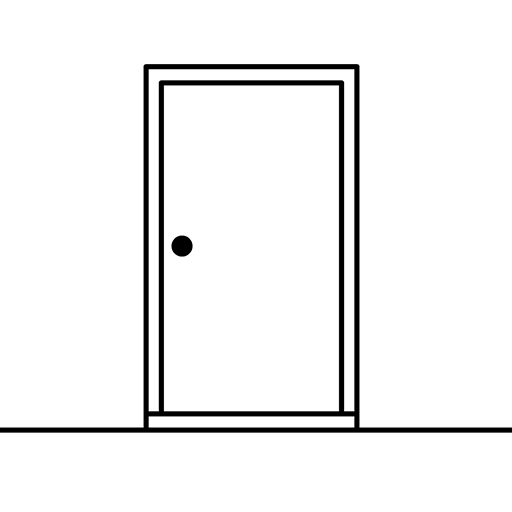このページには広告が含まれます

Anna’s Adventure Hidden Object
None | Far Mills
BlueStacksを使ってPCでプレイ - 5憶以上のユーザーが愛用している高機能Androidゲーミングプラットフォーム
Play Anna’s Adventure Hidden Object on PC
“Anna’s Adventure” is a beautifully designed hidden objects game, which will send you into a mysterious magical world. You will go on an unforgettable journey searching for magical items, unraveling mysteries and creating magical spells.
In this fairy world you can find items and use them to create spells to rescue your new friends. Complete harder tasks and make stronger potions to develop your skills and become a powerful magician.
Save the mysterious world. Fight the black magic that has taken hold of the beautiful kingdom. Assemble a collection of magical items to create a powerful spell. Use it to free anybody who was conquered by the sly and treacherous villain, whose lies had seized all magic.
Become a wizard and compete with your friends to show who is the best.
In this fairy world you can find items and use them to create spells to rescue your new friends. Complete harder tasks and make stronger potions to develop your skills and become a powerful magician.
Save the mysterious world. Fight the black magic that has taken hold of the beautiful kingdom. Assemble a collection of magical items to create a powerful spell. Use it to free anybody who was conquered by the sly and treacherous villain, whose lies had seized all magic.
Become a wizard and compete with your friends to show who is the best.
Anna’s Adventure Hidden ObjectをPCでプレイ
-
BlueStacksをダウンロードしてPCにインストールします。
-
GoogleにサインインしてGoogle Play ストアにアクセスします。(こちらの操作は後で行っても問題ありません)
-
右上の検索バーにAnna’s Adventure Hidden Objectを入力して検索します。
-
クリックして検索結果からAnna’s Adventure Hidden Objectをインストールします。
-
Googleサインインを完了してAnna’s Adventure Hidden Objectをインストールします。※手順2を飛ばしていた場合
-
ホーム画面にてAnna’s Adventure Hidden Objectのアイコンをクリックしてアプリを起動します。