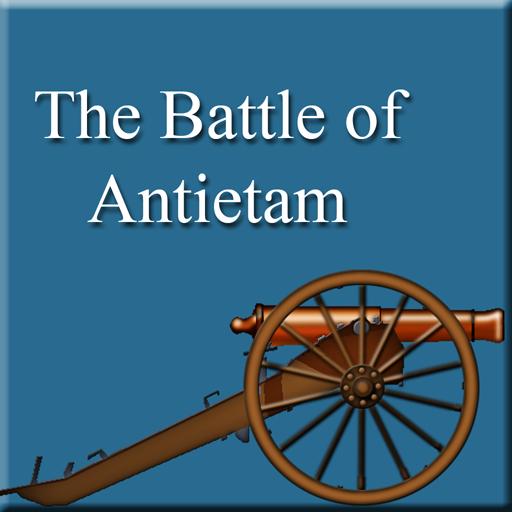Wild West: Steampunk Alliances
เล่นบน PC ผ่าน BlueStacks - Android Gaming Platform ที่ได้รับความไว้วางใจจากเกมเมอร์ 500 ล้านคนทั่วโลก
Page Modified on: 29 กรกฎาคม 2562
Play Wild West: Steampunk Alliances on PC
Gunfighters unite. Master the epic battle of men versus machines, dive into a steampunk world of steam and machines. Serve and protect your hive. Dominate the wild west! DOWNLOAD this strategy game on your mobile now!
◈ Enjoy the strategy game #1 of the Wild West!
◈ Form your steampunk alliances!
◈ Craft steampunk factories!
◈ No remorse, no redemption!
◈ Research and develop powerful weapons!
◈ Mine exclusive raw materials!
◈ Send your drones to war and crusade against hostile machines!
◈ Destroy your outlaw rivals!
【Gunfighters Unite】
Dead or alive? Unite with your local gunfighters and ally against the machines. Form your alliances and join forces for the epic battle of the wild west. Strategy and resources are fundamental, but without allied troops your empire will fall soon. Form invincible alliances and destroy your rivals.
【Steampunk Factories】
Steampunk technology is all around. Research and develop powerful weapons with futuristic factories. Mine the needed raw materials and grow your production facilities to the maximum. Equip your gunfighters with weapons. Only armed troops survive the battle of the wild west.
【Destroy your Rivals】
Resistance is futile – you will be assimilated! Serve and protect your alliance and fight back hostile drones. You can never trust the machines, but your outlaw rivals are even worse. They steal your raw materials, take over your steampunk factories and kill your loyal gunmen. Prepare now for the epic showdown of the wild west.
Do you love STEAMPUNK atmosphere?
This is the strategy game No.1 for you!
◈◈◈ DOWNLOAD now for free! ◈◈◈
เล่น Wild West: Steampunk Alliances บน PC ได้ง่ายกว่า
-
ดาวน์โหลดและติดตั้ง BlueStacks บน PC ของคุณ
-
ลงชื่อเข้าใช้แอคเคาท์ Google เพื่อเข้าสู่ Play Store หรือทำในภายหลัง
-
ค้นหา Wild West: Steampunk Alliances ในช่องค้นหาด้านขวาบนของโปรแกรม
-
คลิกเพื่อติดตั้ง Wild West: Steampunk Alliances จากผลการค้นหา
-
ลงชื่อเข้าใช้บัญชี Google Account (หากยังไม่ได้ทำในขั้นที่ 2) เพื่อติดตั้ง Wild West: Steampunk Alliances
-
คลิกที่ไอคอน Wild West: Steampunk Alliances ในหน้าจอเพื่อเริ่มเล่น