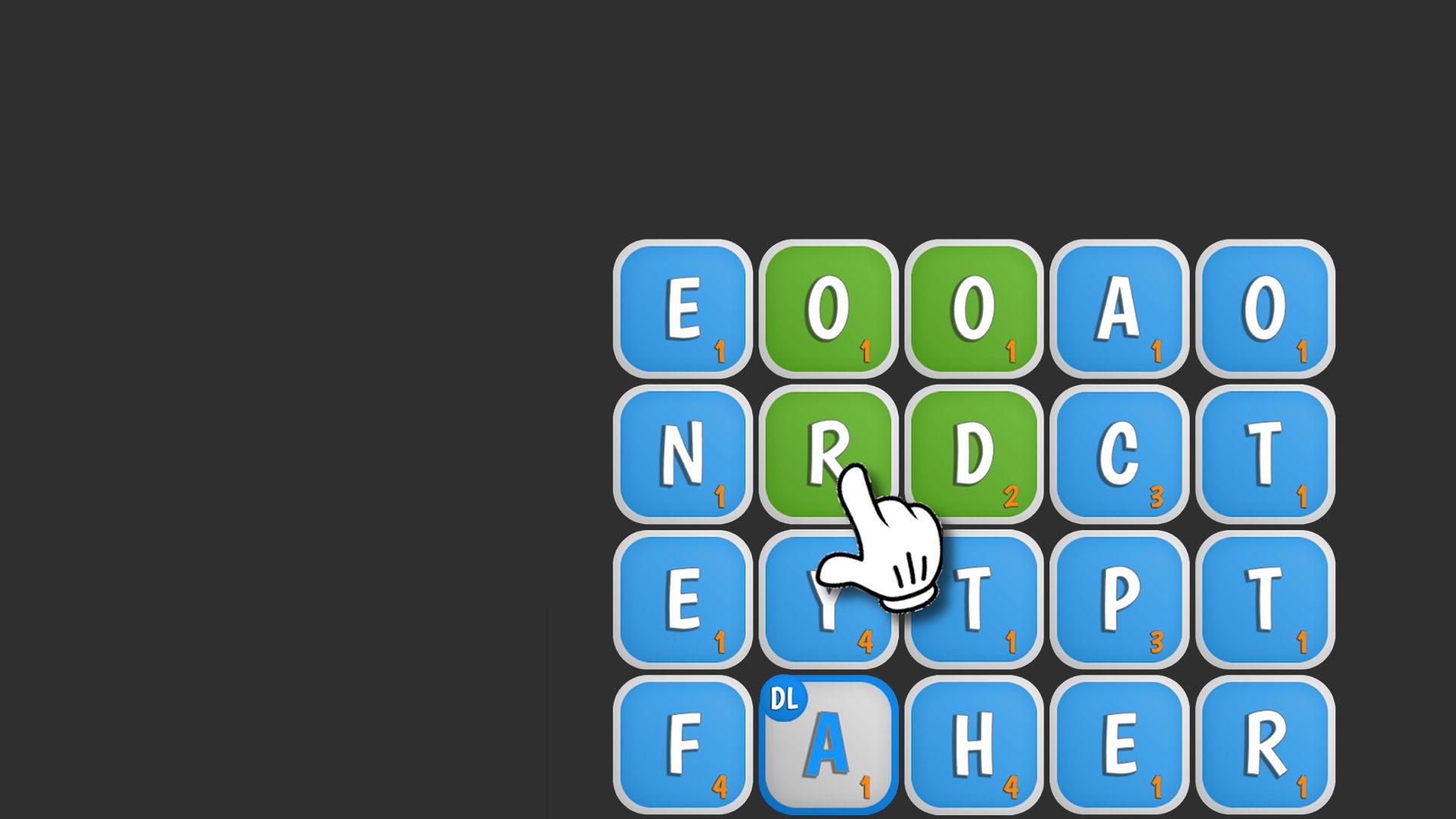

Wordle - Boggle Word Game
Играйте на ПК с BlueStacks – игровой платформе для приложений на Android. Нас выбирают более 500 млн. игроков.
Страница изменена: 28 октября 2018 г.
Play Wordle on PC or Mac
Wordle is a word game developed by FatCat Studios – Word Games. BlueStacks app player is the best platform to play this Android game on your PC or Mac for an immersive gaming experience.
Whether you’re a lover of traditional crosswords or the newest viral word puzzles, Wordle is an engaging app for word game fanatics.
Incorporating daily puzzles, it provides a wide variety of difficult and interesting word games that encourage mental activity and the development of cognitive abilities.
Players are given six chances to figure out the daily mystery word in the Daily Puzzle mode, which challenges their spelling and vocabulary abilities.
There are visual clues for each guess; green tiles indicate the right location, and yellow tiles show that the letter is in the word. You may make it more fun and competitive by sharing your scores with friends.
Those who are impatient for more challenges can play indefinitely in Unlimited mode. When players come across exceptionally challenging puzzles, they may also use the hint system to help them out.
The addition of a timer in Word Fever mode forces players to spell rapidly in order to maintain the game’s momentum.
Secret Word, on the other hand, tests players’ ability to use associative reasoning to its maximum by requiring them to solve puzzles using just three guesses suggested by the clues provided.
In addition to playing alone, there’s also a “Together Mode” where you may challenge other players to a game, which is great fun and puts your friends’ wits to the test with a few rounds of guessing.
Играйте в игру Wordle - Boggle Word Game на ПК. Это легко и просто.
-
Скачайте и установите BlueStacks на ПК.
-
Войдите в аккаунт Google, чтобы получить доступ к Google Play, или сделайте это позже.
-
В поле поиска, которое находится в правой части экрана, введите название игры – Wordle - Boggle Word Game.
-
Среди результатов поиска найдите игру Wordle - Boggle Word Game и нажмите на кнопку "Установить".
-
Завершите авторизацию в Google (если вы пропустили этот шаг в начале) и установите игру Wordle - Boggle Word Game.
-
Нажмите на ярлык игры Wordle - Boggle Word Game на главном экране, чтобы начать играть.




