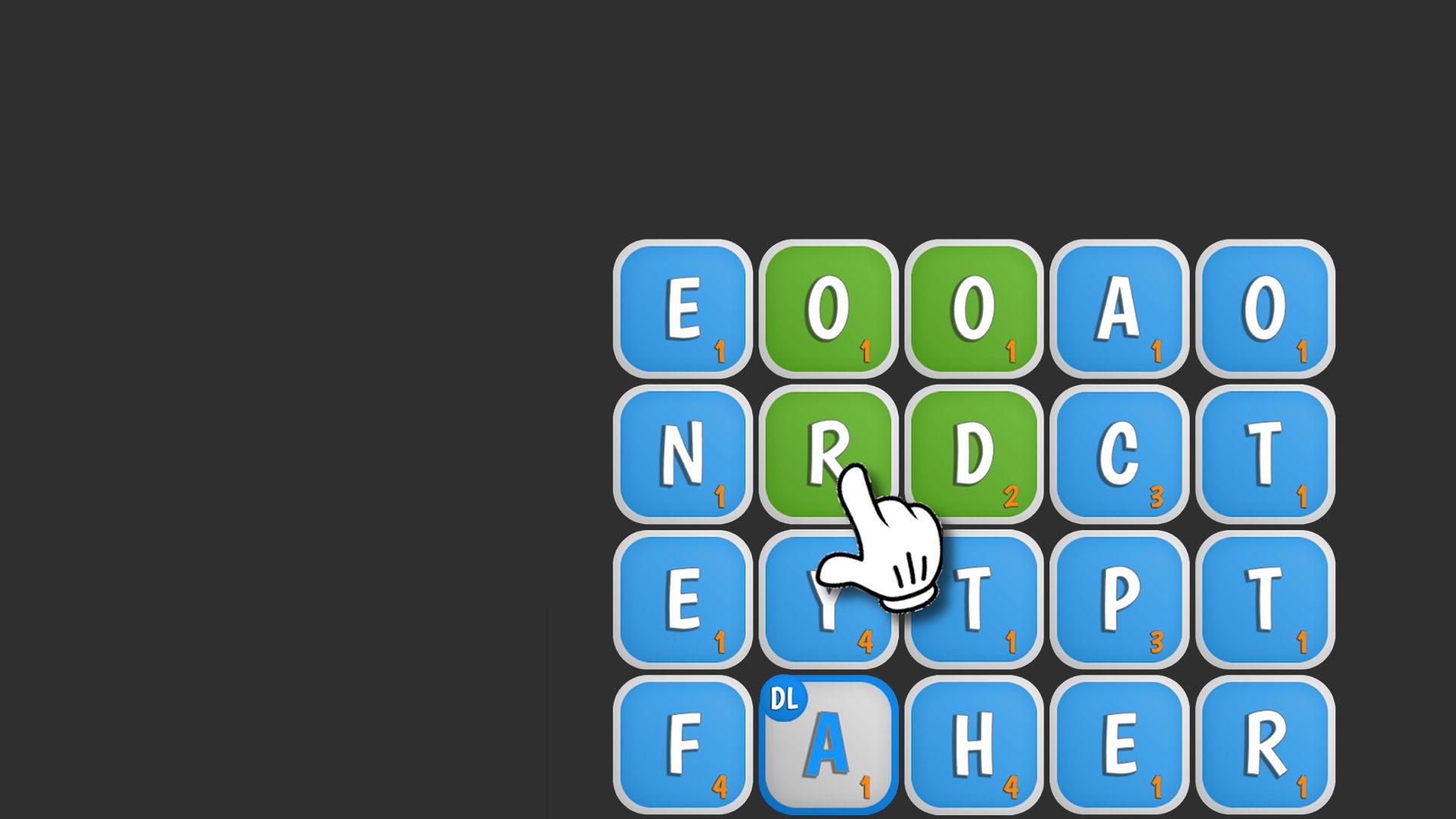

Wordle - Boggle Word Game
Chơi trên PC với BlueStacks - Nền tảng chơi game Android, được hơn 500 triệu game thủ tin tưởng.
Trang đã được sửa đổi vào: 28 tháng 10, 2018
Play Wordle on PC or Mac
Wordle is a word game developed by FatCat Studios – Word Games. BlueStacks app player is the best platform to play this Android game on your PC or Mac for an immersive gaming experience.
Whether you’re a lover of traditional crosswords or the newest viral word puzzles, Wordle is an engaging app for word game fanatics.
Incorporating daily puzzles, it provides a wide variety of difficult and interesting word games that encourage mental activity and the development of cognitive abilities.
Players are given six chances to figure out the daily mystery word in the Daily Puzzle mode, which challenges their spelling and vocabulary abilities.
There are visual clues for each guess; green tiles indicate the right location, and yellow tiles show that the letter is in the word. You may make it more fun and competitive by sharing your scores with friends.
Those who are impatient for more challenges can play indefinitely in Unlimited mode. When players come across exceptionally challenging puzzles, they may also use the hint system to help them out.
The addition of a timer in Word Fever mode forces players to spell rapidly in order to maintain the game’s momentum.
Secret Word, on the other hand, tests players’ ability to use associative reasoning to its maximum by requiring them to solve puzzles using just three guesses suggested by the clues provided.
In addition to playing alone, there’s also a “Together Mode” where you may challenge other players to a game, which is great fun and puts your friends’ wits to the test with a few rounds of guessing.
Chơi Wordle - Boggle Word Game trên PC. Rất dễ để bắt đầu
-
Tải và cài đặt BlueStacks trên máy của bạn
-
Hoàn tất đăng nhập vào Google để đến PlayStore, hoặc thực hiện sau
-
Tìm Wordle - Boggle Word Game trên thanh tìm kiếm ở góc phải màn hình
-
Nhấn vào để cài đặt Wordle - Boggle Word Game trong danh sách kết quả tìm kiếm
-
Hoàn tất đăng nhập Google (nếu bạn chưa làm bước 2) để cài đặt Wordle - Boggle Word Game
-
Nhấn vào icon Wordle - Boggle Word Game tại màn hình chính để bắt đầu chơi




