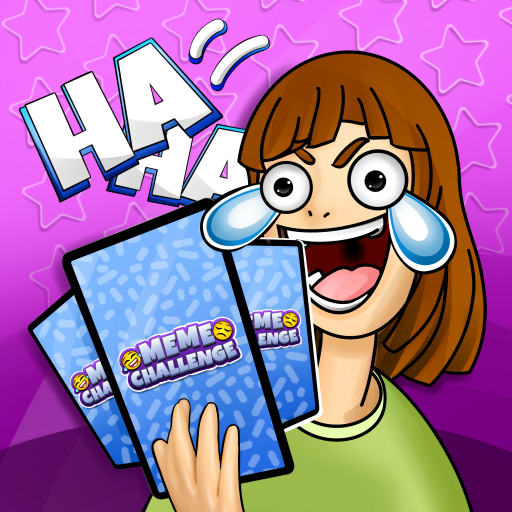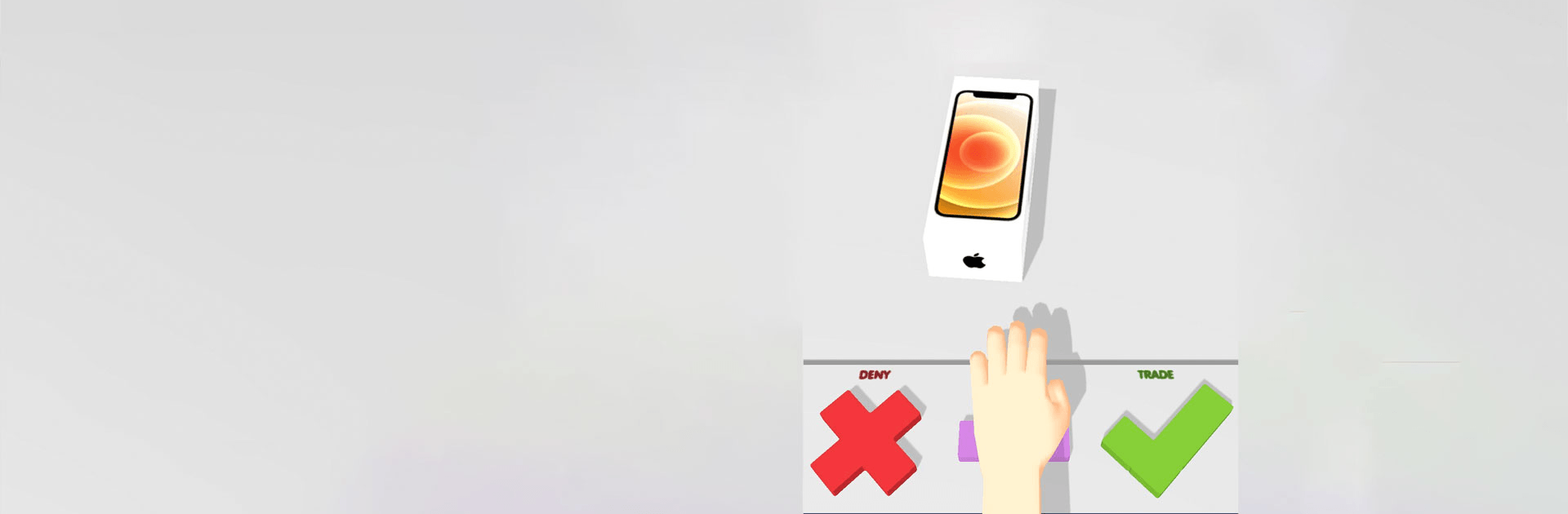

Fidget Trading 3D Fidget Toys
Spiele auf dem PC mit BlueStacks - der Android-Gaming-Plattform, der über 500 Millionen Spieler vertrauen.
Seite geändert am: 15.11.2023
Play Fidget Trading 3D - Fidget Toys on PC
Fidget Trading 3D – Fidget Toys is a Casual game developed by MagicLab. BlueStacks app player is the best platform to play this Android game on your PC or Mac for an immersive gaming experience.
More than 200 unique fidget toys are just waiting to be collected. Trade bits and pieces from your current collection to add to your library until you’ve got every fidget toy available! Download Fidget Trading 3D – Fidget Toys on PC with BlueStacks to develop a trading technique that will get you to your goal. Will you scam your opponent or only engage in honest dealings?
It’s important to make sure you’re profiting with every transaction. Become a fidget toy expert to truly understand the value of the items in your collection, then use that knowledge to become a fidget toy billionaire!
Fidget Trading 3D – Fidget Toys is about more than just cold bartering and pure economic transactions. You can interact and play with every one of your fidget toys! Roll dice, poke at your squishy toys, and more. Play tons of cute mini-games in between negotiations.
With hundreds of fun fidget toys to play with, the fun is endless! Download Fidget Trading 3D – Fidget Toys on PC with BlueStacks and see how many you can collect!
Spiele Fidget Trading 3D Fidget Toys auf dem PC. Der Einstieg ist einfach.
-
Lade BlueStacks herunter und installiere es auf deinem PC
-
Schließe die Google-Anmeldung ab, um auf den Play Store zuzugreifen, oder mache es später
-
Suche in der Suchleiste oben rechts nach Fidget Trading 3D Fidget Toys
-
Klicke hier, um Fidget Trading 3D Fidget Toys aus den Suchergebnissen zu installieren
-
Schließe die Google-Anmeldung ab (wenn du Schritt 2 übersprungen hast), um Fidget Trading 3D Fidget Toys zu installieren.
-
Klicke auf dem Startbildschirm auf das Fidget Trading 3D Fidget Toys Symbol, um mit dem Spielen zu beginnen