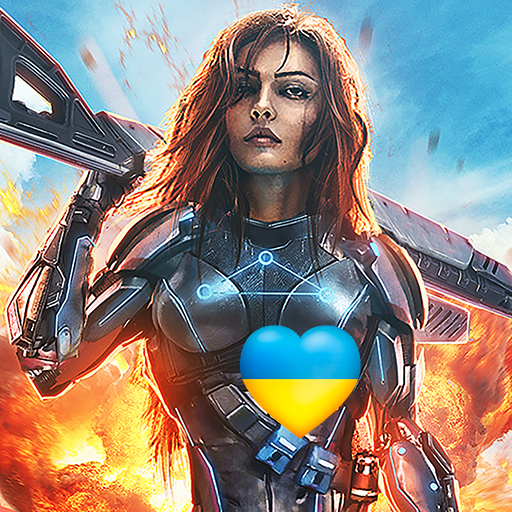Batalla mágica: Combinar cartas al azar
Juega en PC con BlueStacks: la plataforma de juegos Android, en la que confían más de 500 millones de jugadores.
Página modificada el: 16 de noviembre de 2021
Play Magic Battle: Merge Random Cards on PC
In the fantasy world of Magic Battle: Merge Random Cards, card decks are magical weapons with the help of which you will have to stop an army of advancing enemies. Your mission as a commander is to protect the crystal at all costs.
The Tower Defense will shine with new colors! Crystal protection will fall on your mighty shoulders, skillfully using the magic of cards, you will repulse any enemy.
Tower against Tower! In PvP mode, together with an ally, you must confront hordes of enemies. Join forces and protect the magic crystal for as long as possible.
Your cards are safer than the impregnable Towers of Defense! Use ingenuity and tactics to defeat the enemy. As it should be in Tower Defense, the skillful commander wins! Apply different strategies depending on your deck of cards.
By combining cards of the same type with the same level, you will receive a random card one level higher.
Attention! Once combined, the card type changes randomly!
The longer you fight off waves of monsters, the more difficult it will be for your opponent to defeat you. Use different strategies of the game, taking into account the cards of your opponent.
Features of the game:
⚔️ Upgrade battle cards and abilities of the heroes.
⚔️ Collect cups and win rewards in VIP PASS, open chests and get gold, diamonds, new cards and heroes.
⚔️ Each new card has its own unique ability.
⚔️ Collect your unique deck to defeat your rivals.
Juega Batalla mágica: Combinar cartas al azar en la PC. Es fácil comenzar.
-
Descargue e instale BlueStacks en su PC
-
Complete el inicio de sesión de Google para acceder a Play Store, o hágalo más tarde
-
Busque Batalla mágica: Combinar cartas al azar en la barra de búsqueda en la esquina superior derecha
-
Haga clic para instalar Batalla mágica: Combinar cartas al azar desde los resultados de búsqueda
-
Complete el inicio de sesión de Google (si omitió el paso 2) para instalar Batalla mágica: Combinar cartas al azar
-
Haz clic en el ícono Batalla mágica: Combinar cartas al azar en la pantalla de inicio para comenzar a jugar