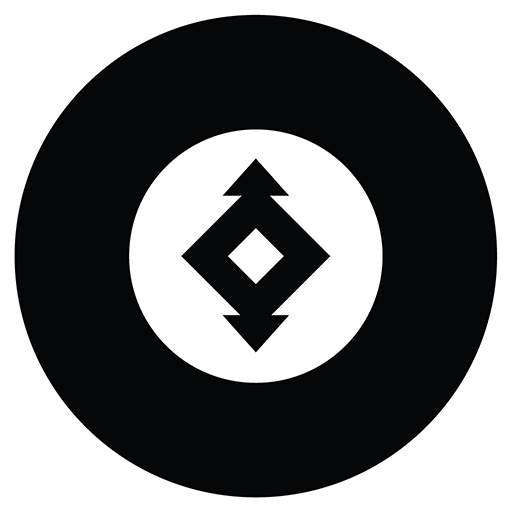TOHU
Jouez sur PC avec BlueStacks - la plate-forme de jeu Android, approuvée par + 500M de joueurs.
Page Modifiée le: 24 septembre 2021
Play TOHU on PC
Adventure as a little girl
Explore vivid and atmospheric locations, meet intriguing characters, and solve elaborate puzzles - all on your quest to repair the Sacred Engine. As The Girl you are light and nimble, and so can reach areas of the world that others can't.
Utilise the might of Cubus
At any time you can transform into The Girl’s mechanical friend, Cubus. Need something heavy lifting? Need big strong arms to catch lightbulb flies as they pass by? Need to win an impromptu arm wrestle with an arcane and somehow tangible mirror image of yourself? Cubus has you covered.
Discover gorgeous handcrafted worlds
Each fish planet in TOHU is brought to life through bewitchingly beautiful artwork and is packed with detail. Meet a cast of bizarre characters and uncover cute critters to collect!
Solve intricately crafted puzzles
You'll need your wits about you to solve TOHU’s unique and wacky conundrums. From a simple search for critters needed to power your expanse-traversing fly-ship, to learning how to operate a moustache-imbuing mole cannon.
Bathe in an entrancing soundscape
TOHU features a musical score by Christopher Larkin, the award winning composer responsible for the soundtrack of Hollow Knight.
Jouez à TOHU sur PC. C'est facile de commencer.
-
Téléchargez et installez BlueStacks sur votre PC
-
Connectez-vous à Google pour accéder au Play Store ou faites-le plus tard
-
Recherchez TOHU dans la barre de recherche dans le coin supérieur droit
-
Cliquez pour installer TOHU à partir des résultats de la recherche
-
Connectez-vous à Google (si vous avez ignoré l'étape 2) pour installer TOHU
-
Cliquez sur l'icône TOHU sur l'écran d'accueil pour commencer à jouer