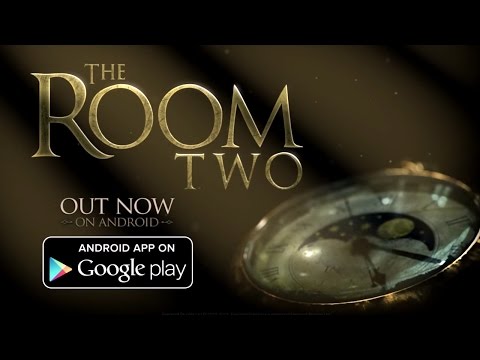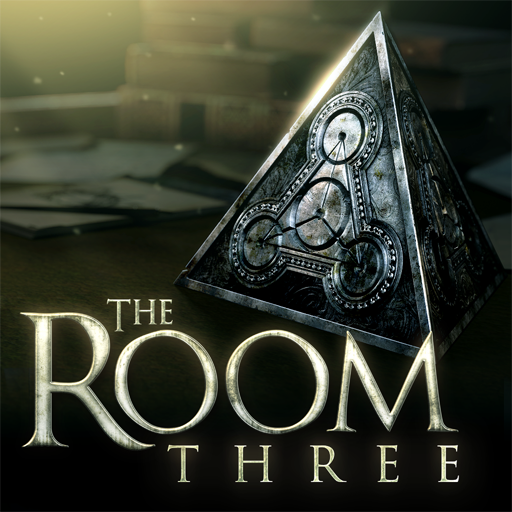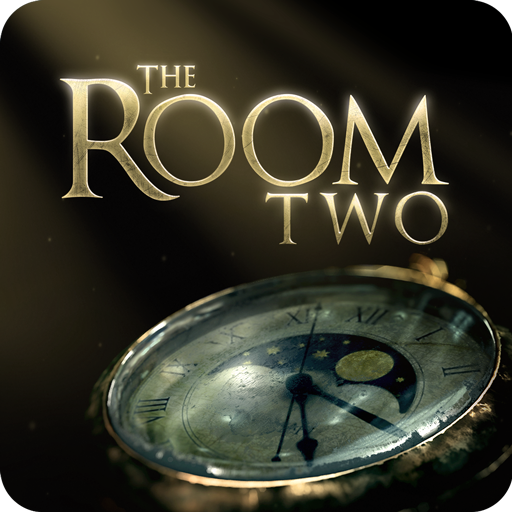
The Room Two
Spiele auf dem PC mit BlueStacks - der Android-Gaming-Plattform, der über 500 Millionen Spieler vertrauen.
Seite geändert am: 10.10.2023
Play The Room Two on PC or Mac
Ready for new puzzles? Well, you better be, as there are plenty of them knocking on your door. Don’t leave them waiting and embrace your fate responsible for solving dozens of breathtaking mysteries at this amazing sequel of the most acclaimed physical puzzler game of all time! Play The Room Two on PC and Mac with BlueStacks and follow a trail of cryptic letters from an enigmatic scientist known only as “AS”. A compelling world of mystery is about to show off for you. Explore the room you are in and get the chance to go out and see unsettling locations by yourself. Follow the clues and try to clarify all the secrets that have been going on. Download The Room Two on PC with BlueStacks and enter not only this enigmatic room, but also a world packed with mysteries and secrets. Can you solve all of them once again?
Spiele The Room Two auf dem PC. Der Einstieg ist einfach.
-
Lade BlueStacks herunter und installiere es auf deinem PC
-
Schließe die Google-Anmeldung ab, um auf den Play Store zuzugreifen, oder mache es später
-
Suche in der Suchleiste oben rechts nach The Room Two
-
Klicke hier, um The Room Two aus den Suchergebnissen zu installieren
-
Schließe die Google-Anmeldung ab (wenn du Schritt 2 übersprungen hast), um The Room Two zu installieren.
-
Klicke auf dem Startbildschirm auf das The Room Two Symbol, um mit dem Spielen zu beginnen