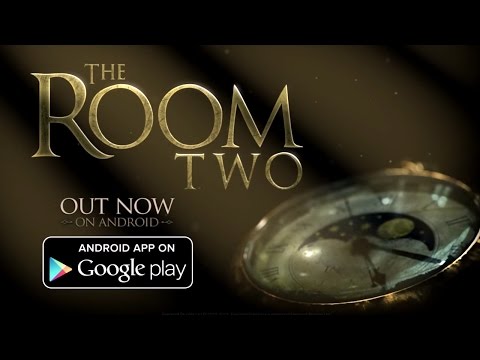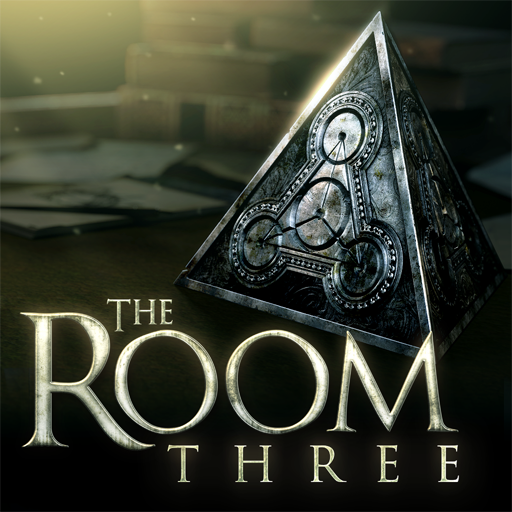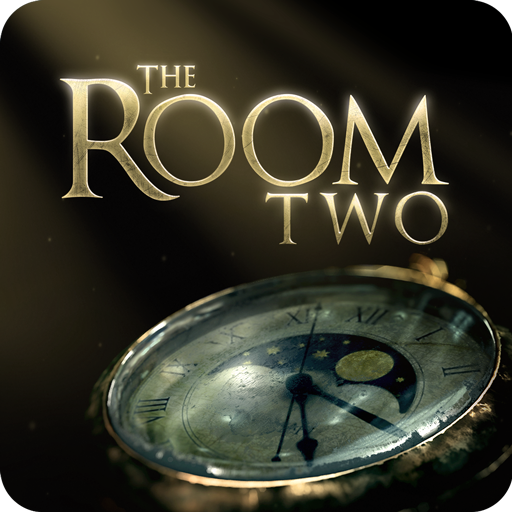
The Room Two
Mainkan di PC dengan BlueStacks – platform Game-Game Android, dipercaya oleh lebih dari 500 juta gamer.
Halaman Dimodifikasi Aktif: 10 Okt 2023
Play The Room Two on PC or Mac
Ready for new puzzles? Well, you better be, as there are plenty of them knocking on your door. Don’t leave them waiting and embrace your fate responsible for solving dozens of breathtaking mysteries at this amazing sequel of the most acclaimed physical puzzler game of all time! Play The Room Two on PC and Mac with BlueStacks and follow a trail of cryptic letters from an enigmatic scientist known only as “AS”. A compelling world of mystery is about to show off for you. Explore the room you are in and get the chance to go out and see unsettling locations by yourself. Follow the clues and try to clarify all the secrets that have been going on. Download The Room Two on PC with BlueStacks and enter not only this enigmatic room, but also a world packed with mysteries and secrets. Can you solve all of them once again?
Mainkan The Room Two di PC Mudah saja memulainya.
-
Unduh dan pasang BlueStacks di PC kamu
-
Selesaikan proses masuk Google untuk mengakses Playstore atau lakukan nanti
-
Cari The Room Two di bilah pencarian di pojok kanan atas
-
Klik untuk menginstal The Room Two dari hasil pencarian
-
Selesaikan proses masuk Google (jika kamu melewati langkah 2) untuk menginstal The Room Two
-
Klik ikon The Room Two di layar home untuk membuka gamenya