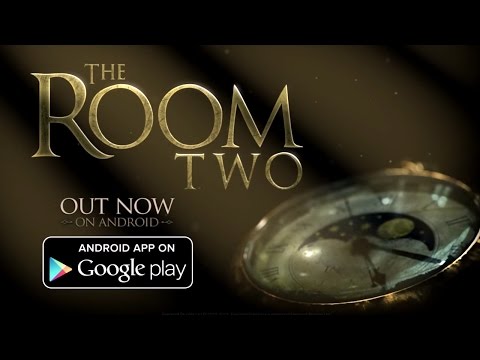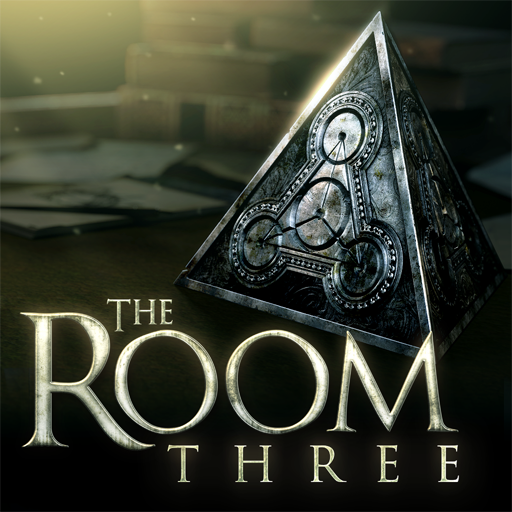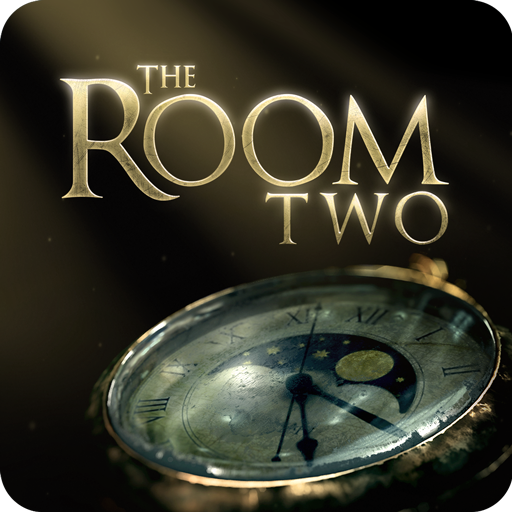
The Room Two
Gioca su PC con BlueStacks: la piattaforma di gioco Android, considerata affidabile da oltre 500 milioni di giocatori.
Pagina modificata il: 10 ott 2023
Play The Room Two on PC or Mac
Ready for new puzzles? Well, you better be, as there are plenty of them knocking on your door. Don’t leave them waiting and embrace your fate responsible for solving dozens of breathtaking mysteries at this amazing sequel of the most acclaimed physical puzzler game of all time! Play The Room Two on PC and Mac with BlueStacks and follow a trail of cryptic letters from an enigmatic scientist known only as “AS”. A compelling world of mystery is about to show off for you. Explore the room you are in and get the chance to go out and see unsettling locations by yourself. Follow the clues and try to clarify all the secrets that have been going on. Download The Room Two on PC with BlueStacks and enter not only this enigmatic room, but also a world packed with mysteries and secrets. Can you solve all of them once again?
Gioca The Room Two su PC. È facile iniziare.
-
Scarica e installa BlueStacks sul tuo PC
-
Completa l'accesso a Google per accedere al Play Store o eseguilo in un secondo momento
-
Cerca The Room Two nella barra di ricerca nell'angolo in alto a destra
-
Fai clic per installare The Room Two dai risultati della ricerca
-
Completa l'accesso a Google (se hai saltato il passaggio 2) per installare The Room Two
-
Fai clic sull'icona The Room Two nella schermata principale per iniziare a giocare