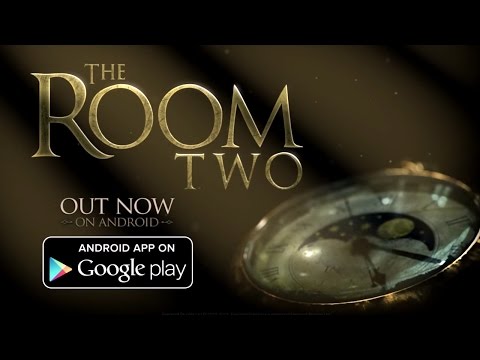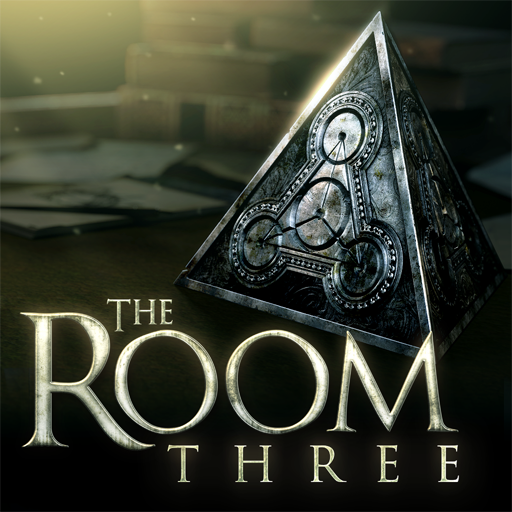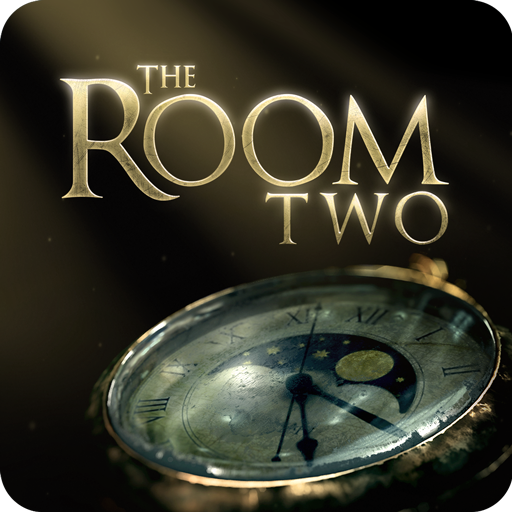
The Room Two
Graj na PC z BlueStacks – Platforma gamingowa Android, która uzyskała zaufanie ponad 500 milionów graczy!
Strona zmodyfikowana w dniu: 10 paź 2023
Play The Room Two on PC or Mac
Ready for new puzzles? Well, you better be, as there are plenty of them knocking on your door. Don’t leave them waiting and embrace your fate responsible for solving dozens of breathtaking mysteries at this amazing sequel of the most acclaimed physical puzzler game of all time! Play The Room Two on PC and Mac with BlueStacks and follow a trail of cryptic letters from an enigmatic scientist known only as “AS”. A compelling world of mystery is about to show off for you. Explore the room you are in and get the chance to go out and see unsettling locations by yourself. Follow the clues and try to clarify all the secrets that have been going on. Download The Room Two on PC with BlueStacks and enter not only this enigmatic room, but also a world packed with mysteries and secrets. Can you solve all of them once again?
Zagraj w The Room Two na PC. To takie proste.
-
Pobierz i zainstaluj BlueStacks na PC
-
Zakończ pomyślnie ustawienie Google, aby otrzymać dostęp do sklepu Play, albo zrób to później.
-
Wyszukaj The Room Two w pasku wyszukiwania w prawym górnym rogu.
-
Kliknij, aby zainstalować The Room Two z wyników wyszukiwania
-
Ukończ pomyślnie rejestrację Google (jeśli krok 2 został pominięty) aby zainstalować The Room Two
-
Klinij w ikonę The Room Two na ekranie startowym, aby zacząć grę