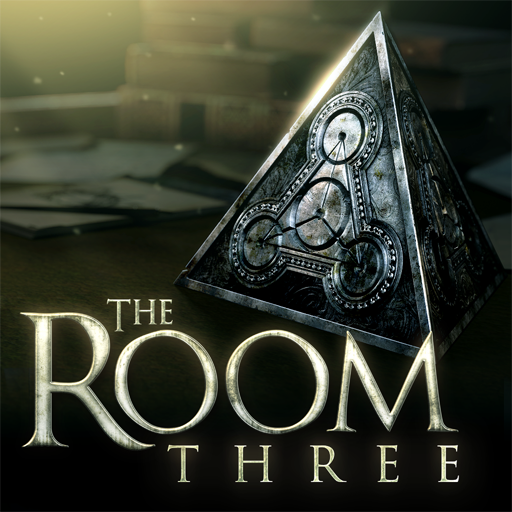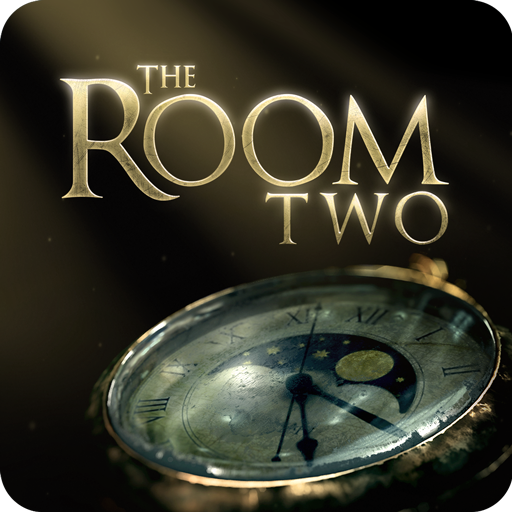The Room: Old Sins
Spiele auf dem PC mit BlueStacks - der Android-Gaming-Plattform, der über 500 Millionen Spieler vertrauen.
Seite geändert am: Jun 17, 2024
Play The Room: Old Sins on PC or Mac
New puzzles have just arrived for you to solve, and it doesn’t matter if you are happy or scared about it. The forth entry of the acclaimed The Room puzzle game series is out, and you better prepare yourself to make everything you can in order to leave the room, which is definitely not going to be easy. Play The Room: Old Sins on PC and Mac with BlueStacks and deal with the sudden disappearance of an ambitious engineer and his high-society wife. After many investigations, the trail leads to a home and a peculiar dollhouse. The strangers it is, this is how things are going to happen, and it’s up to you to solve the mystery and make sure you get to leave this creepy environment. Explore the room you are in and get the chance to go out and see unsettling locations by yourself. Follow the clues in your own and uncover the mysteryes within Waldergrave Manor. Download The Room: Old Sins on PC with BlueStacks and join the search for answers and freedom!
Spiele The Room: Old Sins auf dem PC. Der Einstieg ist einfach.
-
Lade BlueStacks herunter und installiere es auf deinem PC
-
Schließe die Google-Anmeldung ab, um auf den Play Store zuzugreifen, oder mache es später
-
Suche in der Suchleiste oben rechts nach The Room: Old Sins
-
Klicke hier, um The Room: Old Sins aus den Suchergebnissen zu installieren
-
Schließe die Google-Anmeldung ab (wenn du Schritt 2 übersprungen hast), um The Room: Old Sins zu installieren.
-
Klicke auf dem Startbildschirm auf das The Room: Old Sins Symbol, um mit dem Spielen zu beginnen