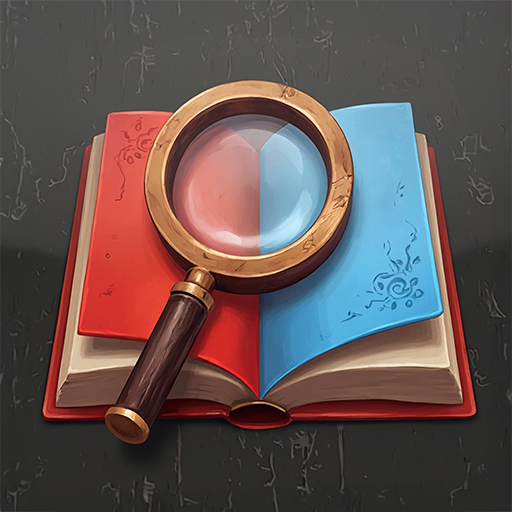Sunless City
Jogue no PC com BlueStacks - A Plataforma de Jogos Android, confiada por mais de 500 milhões de jogadores.
Página modificada em: Jan 15, 2025
Play Sunless City on PC
Introducing a game where you can easily decorate beautiful, twinkling nightscapes.
Collect little stars with a touch and create your unique nightscape with buildings from various countries!
▶ Features
- Buildings that stimulate your pixel art senses
- Buildings with fascinating stories
- Invite various characters to your created nightscape
- Diverse objects like lanterns and hot air balloons to decorate your nightscape
- A world tour in your hands!
▶ Description
Tap to collect blue stars from the sky.
Use collected blue stars to exchange for red stars.
Research buildings using red stars.
Purchase and place researched buildings from the shop.
Each placed building has its own story to discover.
Arrange various buildings to create your unique beautiful nightscape.
Be sure to use headphones to enjoy the nightscape along with the emotional BGM.
Jogue Sunless City no PC. É fácil começar.
-
Baixe e instale o BlueStacks no seu PC
-
Conclua o login do Google para acessar a Play Store ou faça isso mais tarde
-
Procure por Sunless City na barra de pesquisa no canto superior direito
-
Clique para instalar Sunless City a partir dos resultados da pesquisa
-
Conclua o login do Google (caso você pulou a etapa 2) para instalar o Sunless City
-
Clique no ícone do Sunless City na tela inicial para começar a jogar