
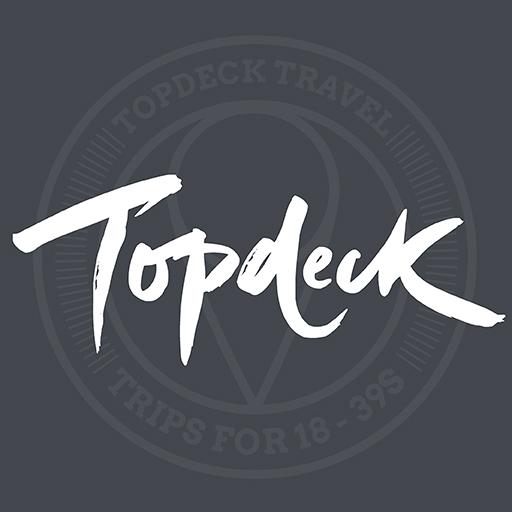
Topdeck
Play on PC with BlueStacks – the Android Gaming Platform, trusted by 500M+ gamers.
Page Modified on: July 5, 2019
Play Topdeck on PC
FEATURES:
-Access for all travel buddies: Everyone can see what’s happening.
-Check in and confirm your trip before you leave.
-Chat to your fellow #topdeckers before and during your trip.
-Trip city maps available offline. Drop your own pins and note your favourites for easy access during your trip.
-Budget your travels: Enter your budget and record spending (across currencies) during the trip
-Full itinerary: Always know what’s coming next, where you’re staying and what’s included.
-Currency converter.
-Weather forecast for all locations.
-Manage multiple bookings and itineraries.
-Stay healthy while travelling: try out one of our European Bucket List Runs or immerse yourself in meditation
Play Topdeck on PC. It’s easy to get started.
-
Download and install BlueStacks on your PC
-
Complete Google sign-in to access the Play Store, or do it later
-
Look for Topdeck in the search bar at the top right corner
-
Click to install Topdeck from the search results
-
Complete Google sign-in (if you skipped step 2) to install Topdeck
-
Click the Topdeck icon on the home screen to start playing



