
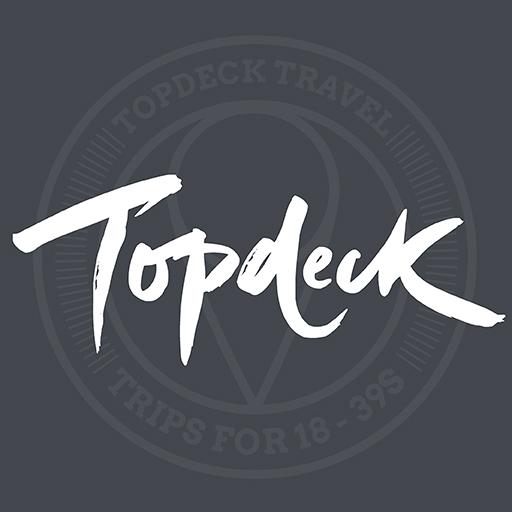
Topdeck
Mainkan di PC dengan BlueStacks – platform Game-Game Android, dipercaya oleh lebih dari 500 juta gamer.
Halaman Dimodifikasi Aktif: 5 Juli 2019
Play Topdeck on PC
FEATURES:
-Access for all travel buddies: Everyone can see what’s happening.
-Check in and confirm your trip before you leave.
-Chat to your fellow #topdeckers before and during your trip.
-Trip city maps available offline. Drop your own pins and note your favourites for easy access during your trip.
-Budget your travels: Enter your budget and record spending (across currencies) during the trip
-Full itinerary: Always know what’s coming next, where you’re staying and what’s included.
-Currency converter.
-Weather forecast for all locations.
-Manage multiple bookings and itineraries.
-Stay healthy while travelling: try out one of our European Bucket List Runs or immerse yourself in meditation
Mainkan Topdeck di PC Mudah saja memulainya.
-
Unduh dan pasang BlueStacks di PC kamu
-
Selesaikan proses masuk Google untuk mengakses Playstore atau lakukan nanti
-
Cari Topdeck di bilah pencarian di pojok kanan atas
-
Klik untuk menginstal Topdeck dari hasil pencarian
-
Selesaikan proses masuk Google (jika kamu melewati langkah 2) untuk menginstal Topdeck
-
Klik ikon Topdeck di layar home untuk membuka gamenya



