
このページには広告が含まれます
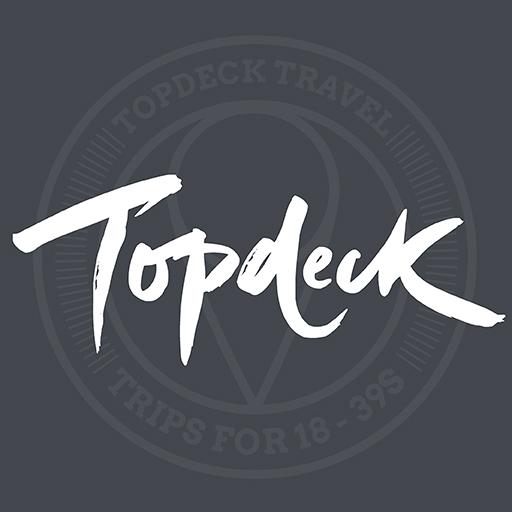
Topdeck
旅行&地域 | Top Deck Tours Limited
BlueStacksを使ってPCでプレイ - 5憶以上のユーザーが愛用している高機能Androidゲーミングプラットフォーム
Play Topdeck on PC
Plan your trip like a pro with Topdeck’s mobile app. Check in, manage your itinerary, automatically track your spend against budget across multiple currencies, plus heaps more. Like a 24/7 Trip Leader, the app’s got the latest trip info, weather, maps and city guides, all in the palm of your hand. It’s your trip, your way. And you can share it all on social, straight from the app.
FEATURES:
-Access for all travel buddies: Everyone can see what’s happening.
-Check in and confirm your trip before you leave.
-Chat to your fellow #topdeckers before and during your trip.
-Trip city maps available offline. Drop your own pins and note your favourites for easy access during your trip.
-Budget your travels: Enter your budget and record spending (across currencies) during the trip
-Full itinerary: Always know what’s coming next, where you’re staying and what’s included.
-Currency converter.
-Weather forecast for all locations.
-Manage multiple bookings and itineraries.
-Stay healthy while travelling: try out one of our European Bucket List Runs or immerse yourself in meditation
FEATURES:
-Access for all travel buddies: Everyone can see what’s happening.
-Check in and confirm your trip before you leave.
-Chat to your fellow #topdeckers before and during your trip.
-Trip city maps available offline. Drop your own pins and note your favourites for easy access during your trip.
-Budget your travels: Enter your budget and record spending (across currencies) during the trip
-Full itinerary: Always know what’s coming next, where you’re staying and what’s included.
-Currency converter.
-Weather forecast for all locations.
-Manage multiple bookings and itineraries.
-Stay healthy while travelling: try out one of our European Bucket List Runs or immerse yourself in meditation
TopdeckをPCでプレイ
-
BlueStacksをダウンロードしてPCにインストールします。
-
GoogleにサインインしてGoogle Play ストアにアクセスします。(こちらの操作は後で行っても問題ありません)
-
右上の検索バーにTopdeckを入力して検索します。
-
クリックして検索結果からTopdeckをインストールします。
-
Googleサインインを完了してTopdeckをインストールします。※手順2を飛ばしていた場合
-
ホーム画面にてTopdeckのアイコンをクリックしてアプリを起動します。



