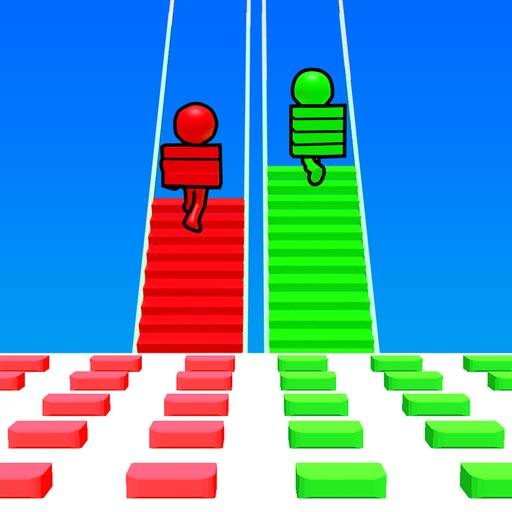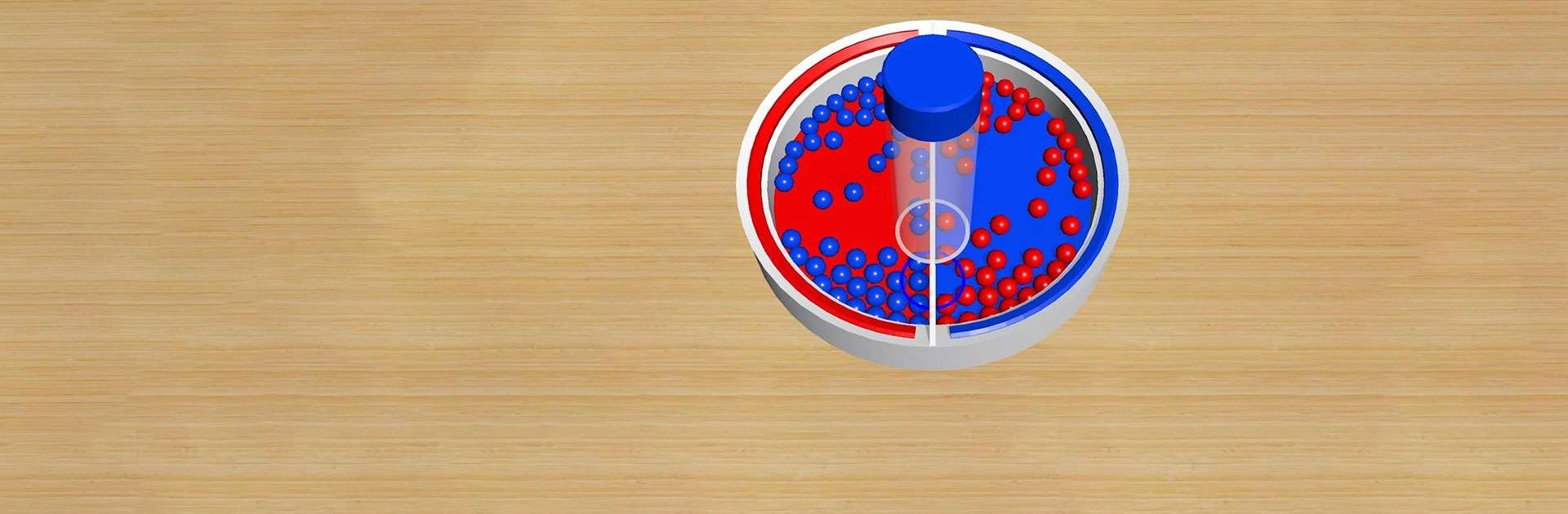
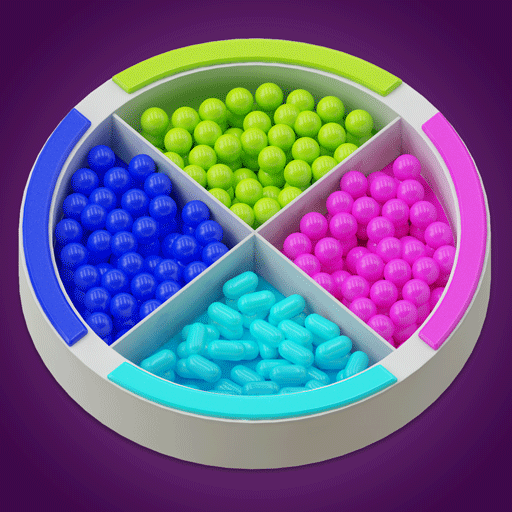
Bead Sort!
Juega en PC con BlueStacks: la plataforma de juegos Android, en la que confían más de 500 millones de jugadores.
Página modificada el: 11 jul 2023
Play Bead Sort! on PC or Mac
Bead Sort! is a Puzzle game developed by Supersonic Studios LTD. BlueStacks app player is the best platform to play this Android game on your PC or Mac for an immersive gaming experience.
Do you like sorting beads? Of course, you don’t. It’s a time-consuming chore that nobody likes doing, but Bead Sort! gives this mundane task an exciting twist.
In Bead Sort!, the objective is to sort the beads into their correct compartments on a storage tray. You need to use a vacuum to suck up the beads of specific colors and drop them into the compartments with their corresponding colors. Sounds easy, right?
Well, when you throw in the fact that there can be 2 or even 3 different bead colors, the game gets even more intense. Progress far enough and you’ll run into block-shaped beads, which bounce in a random manner, making it challenging to sort the beads.
You can control what beads the vacuum sucks up by tapping on the button that corresponds with the bead color. This prevents you from suctioning red beads when you’re trying to move the blue beads to their correct compartment.
Download Bead Sort! on PC with BlueStacks and get organized.
Juega Bead Sort! en la PC. Es fácil comenzar.
-
Descargue e instale BlueStacks en su PC
-
Complete el inicio de sesión de Google para acceder a Play Store, o hágalo más tarde
-
Busque Bead Sort! en la barra de búsqueda en la esquina superior derecha
-
Haga clic para instalar Bead Sort! desde los resultados de búsqueda
-
Complete el inicio de sesión de Google (si omitió el paso 2) para instalar Bead Sort!
-
Haz clic en el ícono Bead Sort! en la pantalla de inicio para comenzar a jugar