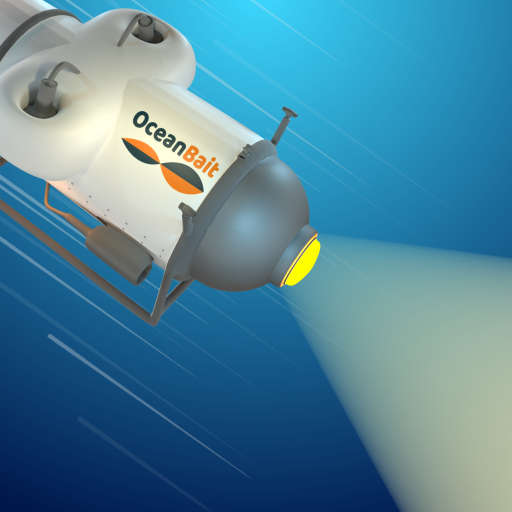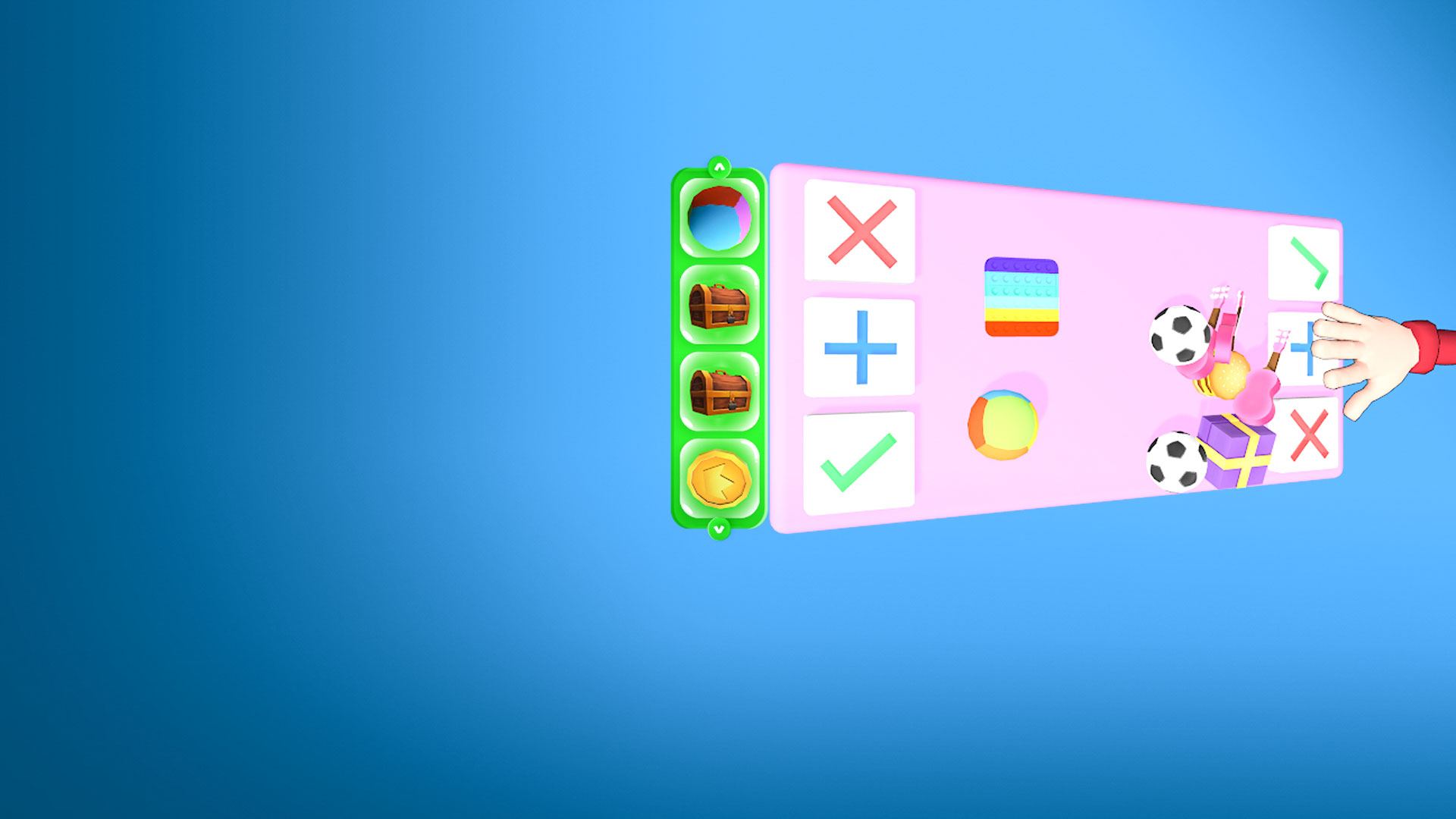

Trading Master 3D - Fidget Pop
เล่นบน PC ผ่าน BlueStacks - Android Gaming Platform ที่ได้รับความไว้วางใจจากเกมเมอร์ 500 ล้านคนทั่วโลก
Page Modified on: 21 ธ.ค. 2566
Play Trading Master 3D - Fidget Pop on PC or Mac
Trading Master 3D – Fidget Pop is a Simulation game developed by FollowCircles. BlueStacks app player is the best platform to play this Android game on your PC or Mac for an immersive gaming experience.
There are tons of fidget toys out there to add to your collection, and you just have to have them all! Download Trading Master 3D – Fidget Pop on PC with BlueStacks and take part in negotiations where you can trade duplicates in your library for new fidget pops to add to your collection. Can you trade your way to a 100% complete fidget pop collection?
The simple and unique gameplay makes Trading Master 3D a fun and relaxing Android experience to enjoy during breaks or winding down after work. All you have to do is drag a fidget from your inventory to the table to initiate a trade. Then, your opponent will put up their offer. When you’ve both come to an agreement, click the checkmark to complete the trade. Disagree? Click the cross button to reject a deal. Or ask your opponent to pony up more fidget pops with the plus button.
Download Trading Master 3D – Fidget Pop to grow you inventory, add to your collection, and learn to become a Trading Master!
เล่น Trading Master 3D - Fidget Pop บน PC ได้ง่ายกว่า
-
ดาวน์โหลดและติดตั้ง BlueStacks บน PC ของคุณ
-
ลงชื่อเข้าใช้แอคเคาท์ Google เพื่อเข้าสู่ Play Store หรือทำในภายหลัง
-
ค้นหา Trading Master 3D - Fidget Pop ในช่องค้นหาด้านขวาบนของโปรแกรม
-
คลิกเพื่อติดตั้ง Trading Master 3D - Fidget Pop จากผลการค้นหา
-
ลงชื่อเข้าใช้บัญชี Google Account (หากยังไม่ได้ทำในขั้นที่ 2) เพื่อติดตั้ง Trading Master 3D - Fidget Pop
-
คลิกที่ไอคอน Trading Master 3D - Fidget Pop ในหน้าจอเพื่อเริ่มเล่น