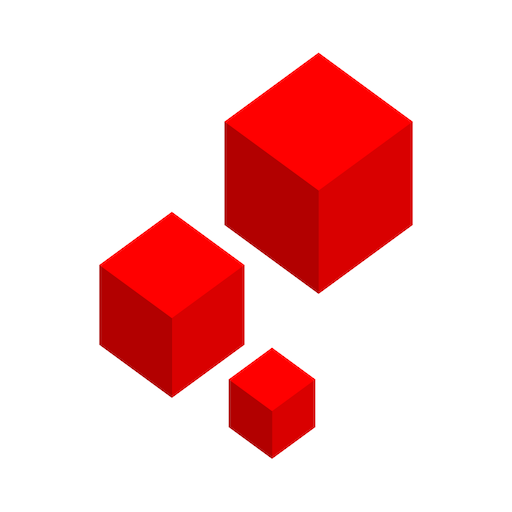fondi
Play on PC with BlueStacks – the Android Gaming Platform, trusted by 500M+ gamers.
Page Modified on: January 8, 2020
Play fondi on PC
Choose your own avatar and change the style as you like.
Move into a share house with 6 compatible persons, and become friends through a variety of activities
Practice speaking English with your roomies from 100 different countries.
You can talk to other avatars through voice chat whenever you want while chatting with other friends. Experience a new way of improving your English skills by communicating with other avatars.
You can move to a different room every week, so you will always meet new people! If you want more people to talk with, you will find more people waiting in the plaza.
Don't know where to practice English? Join fondi today to start living with your roommates!
Play fondi on PC. It’s easy to get started.
-
Download and install BlueStacks on your PC
-
Complete Google sign-in to access the Play Store, or do it later
-
Look for fondi in the search bar at the top right corner
-
Click to install fondi from the search results
-
Complete Google sign-in (if you skipped step 2) to install fondi
-
Click the fondi icon on the home screen to start playing