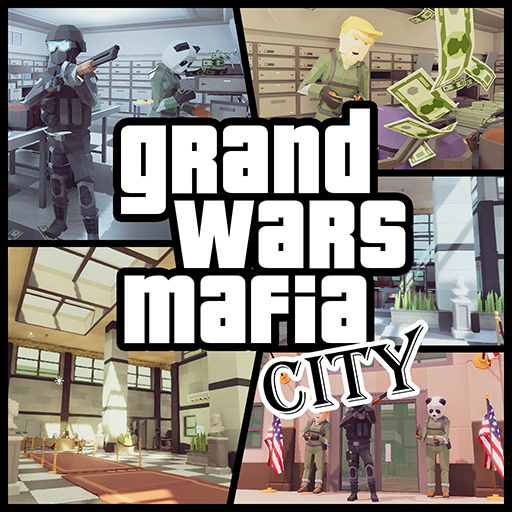Special Forces Group 2
Spiele auf dem PC mit BlueStacks - der Android-Gaming-Plattform, der über 500 Millionen Spieler vertrauen.
Seite geändert am: Oct 25, 2024
Play Special Forces Group 2 on PC or Mac
All the high-stakes tension and heart-pumping thrill of the greatest console FPS tactical shooters is now available on your PC! Choose to be a Terrorist or Counter-Terrorist in this modern reimagining of a tried-and-true formula. Play alone against bots or test your mettle against players from around the globe in thrilling multiplayer. Try out the 9 different game modes (Classic, Resurrection, Zombie Mode, Knives, Deathmatch, Arms Race, Sniper, Bomb Mode, and Capture the Flag) for endless variety and fun! Stand out from the crowd by equipping one of more than 100 different, fully-customizable weapon skins. Mix and match them for the ultimate loadout – choose your colors! Choose from 8 different characters for each team and create a unique loadout that’s all your own! Arm yourself with over 40 different weapon types and 3 kinds of armor, then hit the battle-ravaged streets in over 30 different, unique maps!
Spiele Special Forces Group 2 auf dem PC. Der Einstieg ist einfach.
-
Lade BlueStacks herunter und installiere es auf deinem PC
-
Schließe die Google-Anmeldung ab, um auf den Play Store zuzugreifen, oder mache es später
-
Suche in der Suchleiste oben rechts nach Special Forces Group 2
-
Klicke hier, um Special Forces Group 2 aus den Suchergebnissen zu installieren
-
Schließe die Google-Anmeldung ab (wenn du Schritt 2 übersprungen hast), um Special Forces Group 2 zu installieren.
-
Klicke auf dem Startbildschirm auf das Special Forces Group 2 Symbol, um mit dem Spielen zu beginnen