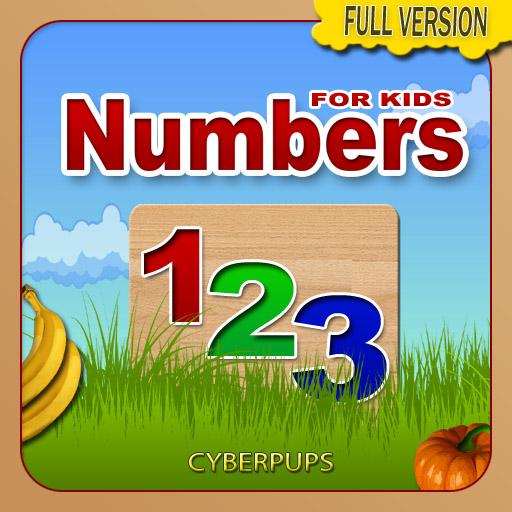Учимся писать английские буквы
Gioca su PC con BlueStacks: la piattaforma di gioco Android, considerata affidabile da oltre 500 milioni di giocatori.
Pagina modificata il: 13 febbraio 2019
Play ABC! WRITE THE LETTERS OF THE ENGLISH ALPHABET on PC
PLUSES OF OUR GAME, "Write the letters":
+ SAFETY - WITHOUT ADVERTISING
+ DEVELOPS A CHILD’S MEMORY, LOGICAL THINKING, FINE MOTOR SKILLS, ATTENTION, SPEECH
+ VERBAL ENCOURAGEMENT FOR EACH CORRECTLY-PERFORMED TASK
+ SIMPLE INTERFACE UNDERSTAND KIDS
+ EASY TASK—ADAPTED FOR CHILDREN
GAME DESCRIPTION:
The "Write the Letters" application is designed specifically for children to memorize letters. To facilitate the writing of letters complex letters are divided into separate elements. For correct writing, each element of the letter is equipped with an arrow showing the direction of movement of the finger and two circles: green to start the movement, red for the end.
After the game is loaded, a large letter is written on the entire main screen so that it is easy for children to write, to drive a finger across the screen. To paint an element, you need to hold a green circle to red in the direction of the arrow without lifting your finger from the screen in one arrow direction. After successfully writing one element, the next element of the letter opens. and so on until the whole letter is written. Letters can be written in different colors; for this, the game provides for 6 brushes with different colors to choose from. You can also change the background color. Above the letter to the right and to the left there are two arrows; clicking on them scrolls the letter forward alphabetically or backward.
Our application "Write the Letters" does not contain any advertising, because advertising can harm the child, so some of the content is paid. The first 12 letters are free, the rest are paid.
Dear users, thank you for choosing our application.
Please send any suggestions or comments to duzakan@gmail.com, we will try to make the application even better.
The application is developed by the Forkids group.
Gioca Учимся писать английские буквы su PC. È facile iniziare.
-
Scarica e installa BlueStacks sul tuo PC
-
Completa l'accesso a Google per accedere al Play Store o eseguilo in un secondo momento
-
Cerca Учимся писать английские буквы nella barra di ricerca nell'angolo in alto a destra
-
Fai clic per installare Учимся писать английские буквы dai risultati della ricerca
-
Completa l'accesso a Google (se hai saltato il passaggio 2) per installare Учимся писать английские буквы
-
Fai clic sull'icona Учимся писать английские буквы nella schermata principale per iniziare a giocare