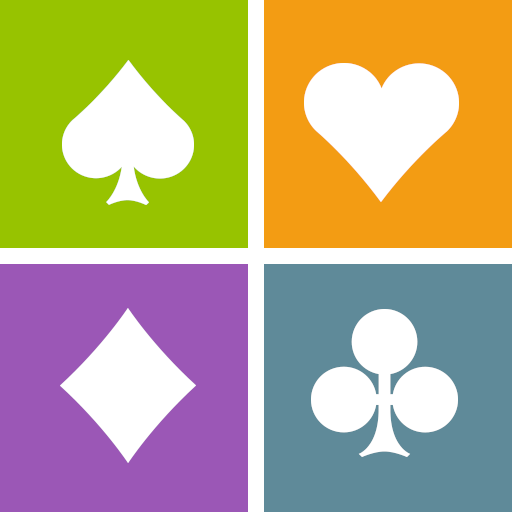Tricky Bridge: Learn & Play
العب على الكمبيوتر الشخصي مع BlueStacks - نظام أندرويد للألعاب ، موثوق به من قبل أكثر من 500 مليون لاعب.
تم تعديل الصفحة في: 21 أكتوبر 2021
Play Tricky Bridge: Learn & Play on PC
FOR BEGINNERS
Just starting out? This app teaches the card game from the very beginning! Learn bridge through a series of 57 fun, free beginner lessons and quickly grasp the fundamentals of bidding, play, and strategy. Improve your skills through the free, unlimited Practice Mode, and learn bridge card game further by playing with robot partners and opponents online or offline. We make it easy and fun to learn how to play bridge!
FOR EXPERIENCED PLAYERS
Play with excellent robot AI (SAYC or 2/1 bidding systems, both customizable), and enjoy stratified robot duplicate tournaments online. Work your way up the ladder from Rookie to Grand Master. Play this classic card game anytime, 24/7! Learn what any bid means by tapping on it to pop open a description.
Tournament modes:
- Quick Tournaments (MP scoring, stratified)
- Dailies (MP scoring)
- Knockouts (IMP scoring, stratified)
العب Tricky Bridge: Learn & Play على جهاز الكمبيوتر. من السهل البدء.
-
قم بتنزيل BlueStacks وتثبيته على جهاز الكمبيوتر الخاص بك
-
أكمل تسجيل الدخول إلى Google للوصول إلى متجر Play ، أو قم بذلك لاحقًا
-
ابحث عن Tricky Bridge: Learn & Play في شريط البحث أعلى الزاوية اليمنى
-
انقر لتثبيت Tricky Bridge: Learn & Play من نتائج البحث
-
أكمل تسجيل الدخول إلى Google (إذا تخطيت الخطوة 2) لتثبيت Tricky Bridge: Learn & Play
-
انقر على أيقونة Tricky Bridge: Learn & Play على الشاشة الرئيسية لبدء اللعب