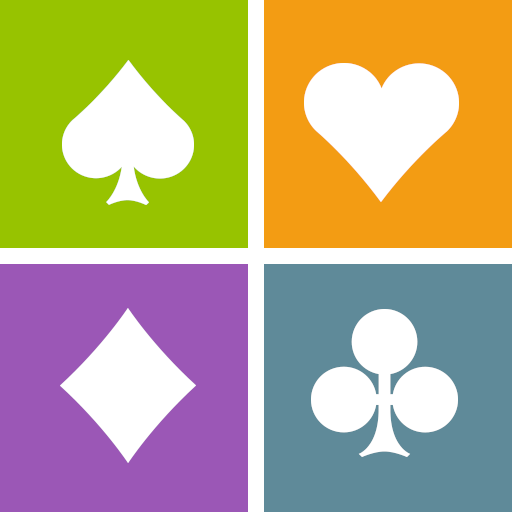Tricky Bridge: Learn & Play
Jouez sur PC avec BlueStacks - la plate-forme de jeu Android, approuvée par + 500M de joueurs.
Page Modifiée le: 21 octobre 2021
Play Tricky Bridge: Learn & Play on PC
FOR BEGINNERS
Just starting out? This app teaches the card game from the very beginning! Learn bridge through a series of 57 fun, free beginner lessons and quickly grasp the fundamentals of bidding, play, and strategy. Improve your skills through the free, unlimited Practice Mode, and learn bridge card game further by playing with robot partners and opponents online or offline. We make it easy and fun to learn how to play bridge!
FOR EXPERIENCED PLAYERS
Play with excellent robot AI (SAYC or 2/1 bidding systems, both customizable), and enjoy stratified robot duplicate tournaments online. Work your way up the ladder from Rookie to Grand Master. Play this classic card game anytime, 24/7! Learn what any bid means by tapping on it to pop open a description.
Tournament modes:
- Quick Tournaments (MP scoring, stratified)
- Dailies (MP scoring)
- Knockouts (IMP scoring, stratified)
Jouez à Tricky Bridge: Learn & Play sur PC. C'est facile de commencer.
-
Téléchargez et installez BlueStacks sur votre PC
-
Connectez-vous à Google pour accéder au Play Store ou faites-le plus tard
-
Recherchez Tricky Bridge: Learn & Play dans la barre de recherche dans le coin supérieur droit
-
Cliquez pour installer Tricky Bridge: Learn & Play à partir des résultats de la recherche
-
Connectez-vous à Google (si vous avez ignoré l'étape 2) pour installer Tricky Bridge: Learn & Play
-
Cliquez sur l'icône Tricky Bridge: Learn & Play sur l'écran d'accueil pour commencer à jouer