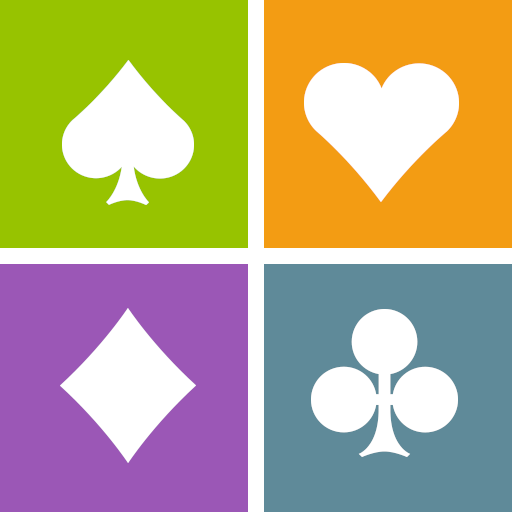Tricky Bridge: Learn & Play
Gioca su PC con BlueStacks: la piattaforma di gioco Android, considerata affidabile da oltre 500 milioni di giocatori.
Pagina modificata il: 21 ottobre 2021
Play Tricky Bridge: Learn & Play on PC
FOR BEGINNERS
Just starting out? This app teaches the card game from the very beginning! Learn bridge through a series of 57 fun, free beginner lessons and quickly grasp the fundamentals of bidding, play, and strategy. Improve your skills through the free, unlimited Practice Mode, and learn bridge card game further by playing with robot partners and opponents online or offline. We make it easy and fun to learn how to play bridge!
FOR EXPERIENCED PLAYERS
Play with excellent robot AI (SAYC or 2/1 bidding systems, both customizable), and enjoy stratified robot duplicate tournaments online. Work your way up the ladder from Rookie to Grand Master. Play this classic card game anytime, 24/7! Learn what any bid means by tapping on it to pop open a description.
Tournament modes:
- Quick Tournaments (MP scoring, stratified)
- Dailies (MP scoring)
- Knockouts (IMP scoring, stratified)
Gioca Tricky Bridge: Learn & Play su PC. È facile iniziare.
-
Scarica e installa BlueStacks sul tuo PC
-
Completa l'accesso a Google per accedere al Play Store o eseguilo in un secondo momento
-
Cerca Tricky Bridge: Learn & Play nella barra di ricerca nell'angolo in alto a destra
-
Fai clic per installare Tricky Bridge: Learn & Play dai risultati della ricerca
-
Completa l'accesso a Google (se hai saltato il passaggio 2) per installare Tricky Bridge: Learn & Play
-
Fai clic sull'icona Tricky Bridge: Learn & Play nella schermata principale per iniziare a giocare