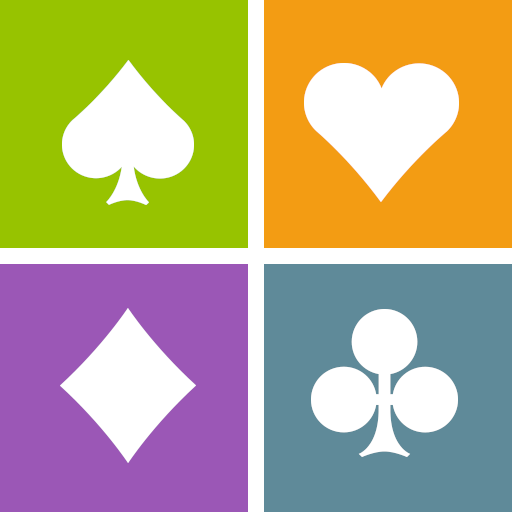Tricky Bridge: Learn & Play
Graj na PC z BlueStacks – Platforma gamingowa Android, która uzyskała zaufanie ponad 500 milionów graczy!
Strona zmodyfikowana w dniu: 21 października 2021
Play Tricky Bridge: Learn & Play on PC
FOR BEGINNERS
Just starting out? This app teaches the card game from the very beginning! Learn bridge through a series of 57 fun, free beginner lessons and quickly grasp the fundamentals of bidding, play, and strategy. Improve your skills through the free, unlimited Practice Mode, and learn bridge card game further by playing with robot partners and opponents online or offline. We make it easy and fun to learn how to play bridge!
FOR EXPERIENCED PLAYERS
Play with excellent robot AI (SAYC or 2/1 bidding systems, both customizable), and enjoy stratified robot duplicate tournaments online. Work your way up the ladder from Rookie to Grand Master. Play this classic card game anytime, 24/7! Learn what any bid means by tapping on it to pop open a description.
Tournament modes:
- Quick Tournaments (MP scoring, stratified)
- Dailies (MP scoring)
- Knockouts (IMP scoring, stratified)
Zagraj w Tricky Bridge: Learn & Play na PC. To takie proste.
-
Pobierz i zainstaluj BlueStacks na PC
-
Zakończ pomyślnie ustawienie Google, aby otrzymać dostęp do sklepu Play, albo zrób to później.
-
Wyszukaj Tricky Bridge: Learn & Play w pasku wyszukiwania w prawym górnym rogu.
-
Kliknij, aby zainstalować Tricky Bridge: Learn & Play z wyników wyszukiwania
-
Ukończ pomyślnie rejestrację Google (jeśli krok 2 został pominięty) aby zainstalować Tricky Bridge: Learn & Play
-
Klinij w ikonę Tricky Bridge: Learn & Play na ekranie startowym, aby zacząć grę