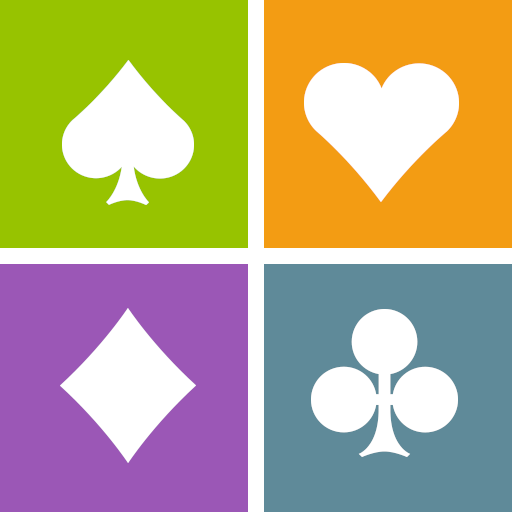Tricky Bridge: Learn & Play
Chơi trên PC với BlueStacks - Nền tảng chơi game Android, được hơn 500 triệu game thủ tin tưởng.
Trang đã được sửa đổi vào: 21 tháng 10, 2021
Play Tricky Bridge: Learn & Play on PC
FOR BEGINNERS
Just starting out? This app teaches the card game from the very beginning! Learn bridge through a series of 57 fun, free beginner lessons and quickly grasp the fundamentals of bidding, play, and strategy. Improve your skills through the free, unlimited Practice Mode, and learn bridge card game further by playing with robot partners and opponents online or offline. We make it easy and fun to learn how to play bridge!
FOR EXPERIENCED PLAYERS
Play with excellent robot AI (SAYC or 2/1 bidding systems, both customizable), and enjoy stratified robot duplicate tournaments online. Work your way up the ladder from Rookie to Grand Master. Play this classic card game anytime, 24/7! Learn what any bid means by tapping on it to pop open a description.
Tournament modes:
- Quick Tournaments (MP scoring, stratified)
- Dailies (MP scoring)
- Knockouts (IMP scoring, stratified)
Chơi Tricky Bridge: Learn & Play trên PC. Rất dễ để bắt đầu
-
Tải và cài đặt BlueStacks trên máy của bạn
-
Hoàn tất đăng nhập vào Google để đến PlayStore, hoặc thực hiện sau
-
Tìm Tricky Bridge: Learn & Play trên thanh tìm kiếm ở góc phải màn hình
-
Nhấn vào để cài đặt Tricky Bridge: Learn & Play trong danh sách kết quả tìm kiếm
-
Hoàn tất đăng nhập Google (nếu bạn chưa làm bước 2) để cài đặt Tricky Bridge: Learn & Play
-
Nhấn vào icon Tricky Bridge: Learn & Play tại màn hình chính để bắt đầu chơi